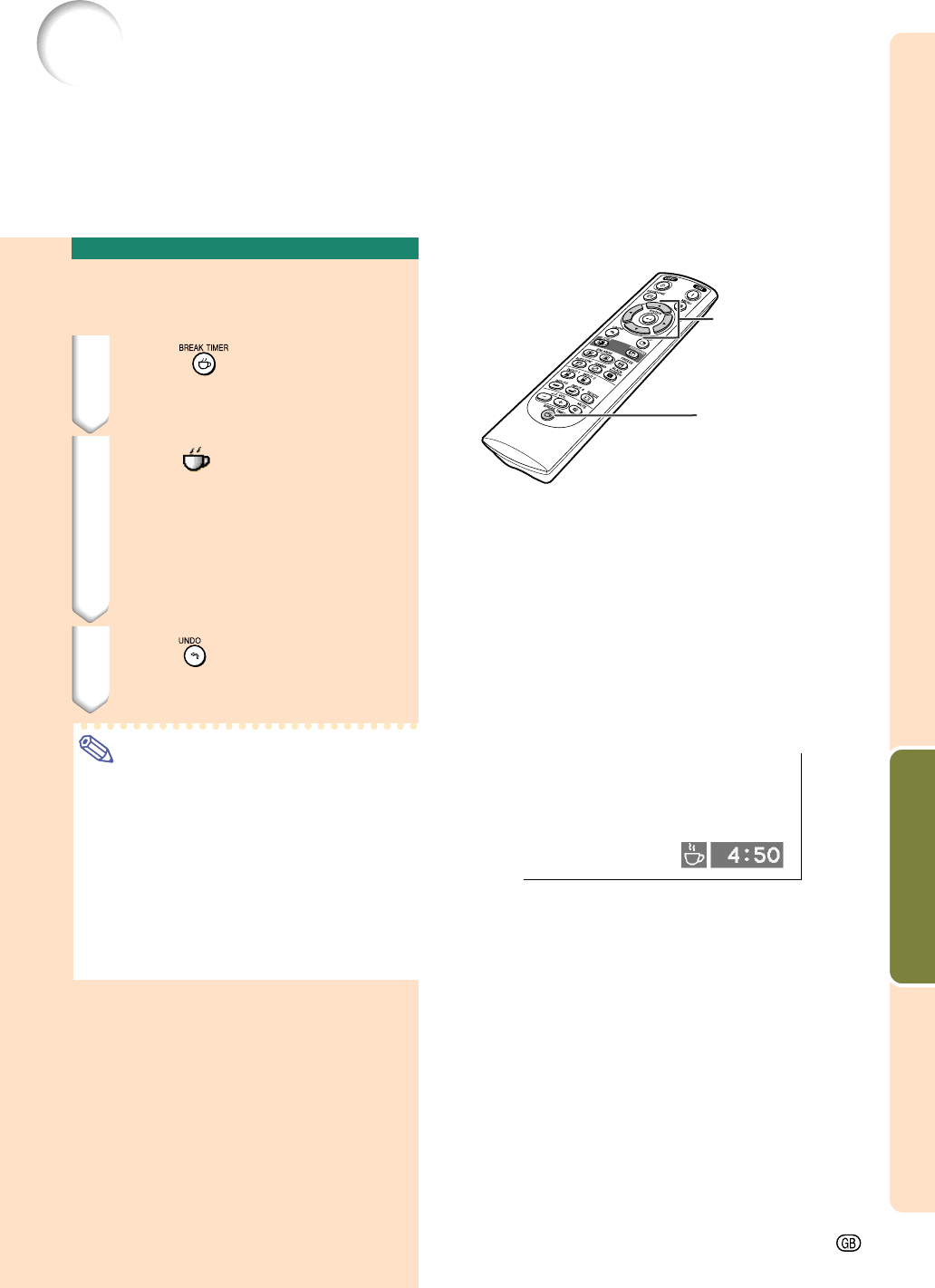
Easy to Use Functions
-59
Displaying the Break Timer
"On-screen Display
Displaying and Setting
the Break Timer
1 Press . The break timer
starts to count down from 5
minutes.
2 When
“ ”
is displayed, press
''
''
' ,
""
""
" ,
\\
\\
\ or
||
||
| to set the break
timer.
• You can set anywhere between 1 and
60 minutes (in 1 minute units).
• The break timer starts to count down
as soon as ' , " , \ or | is pressed.
3 Press to cancel the break
timer.
Note
• Auto Power Off will be temporarily dis-
abled during the break timer.
When no input signal is detected for more
than 15 minutes, the projector will auto-
matically shut off if the break timer has
elapsed.
• The break timer will be displayed on the
startup image. To change the screen dis-
played during the break timer, change the
setting of “Startup Image” (see page 68).
BREAK TIMER
button
This function can be used to show the remaining time for break during meeting.
', ", \, |
buttons


















