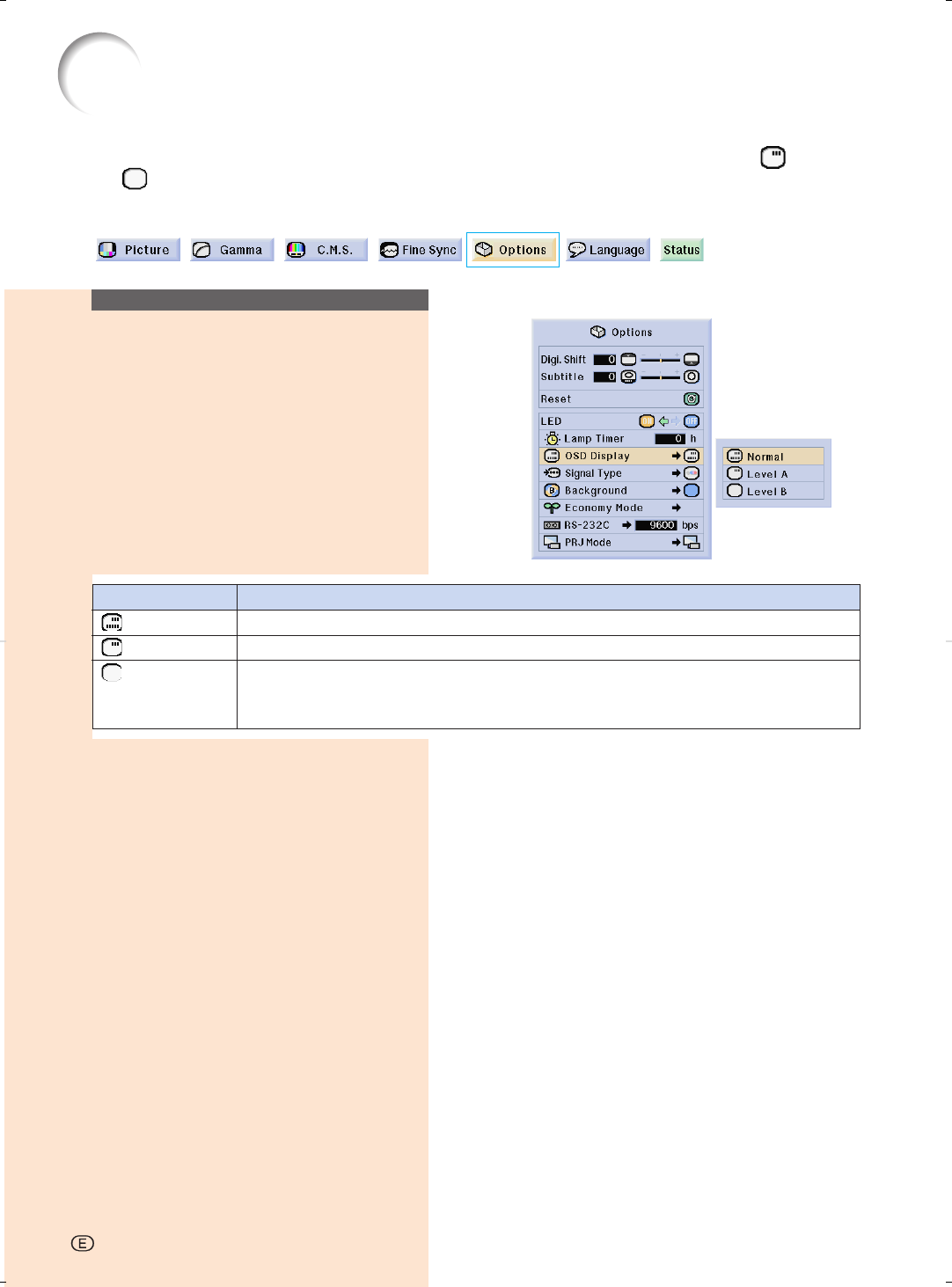
This function allows you to turn on or off the on-screen messages. When setting “ Level A”
or “ Level B” in “OSD Display”, the input mode display (e.g. INPUT 1) will not appear, even
if the INPUT button is pressed.
Setting On-screen Display
Selected Item
Normal
Level A
Level B
Description
All On-screen Displays are displayed.
Input and Auto Sync are not displayed.
All On-screen Displays are not displayed.
(except for Menu, On-screen Displays displayed when the KEYSTONE button is pressed,
and warning displays (Power off/Temp./Change The Lamp., etc.))
Turning off the
On-screen Display
Select “OSD Display” in the “Options”
menu on the menu screen.
➝For operating the menu screen, see
pages 42 to 45.
-68
XV_Z12000_E_US_p66_74.p65 03.9.24, 2:05 PM68


















