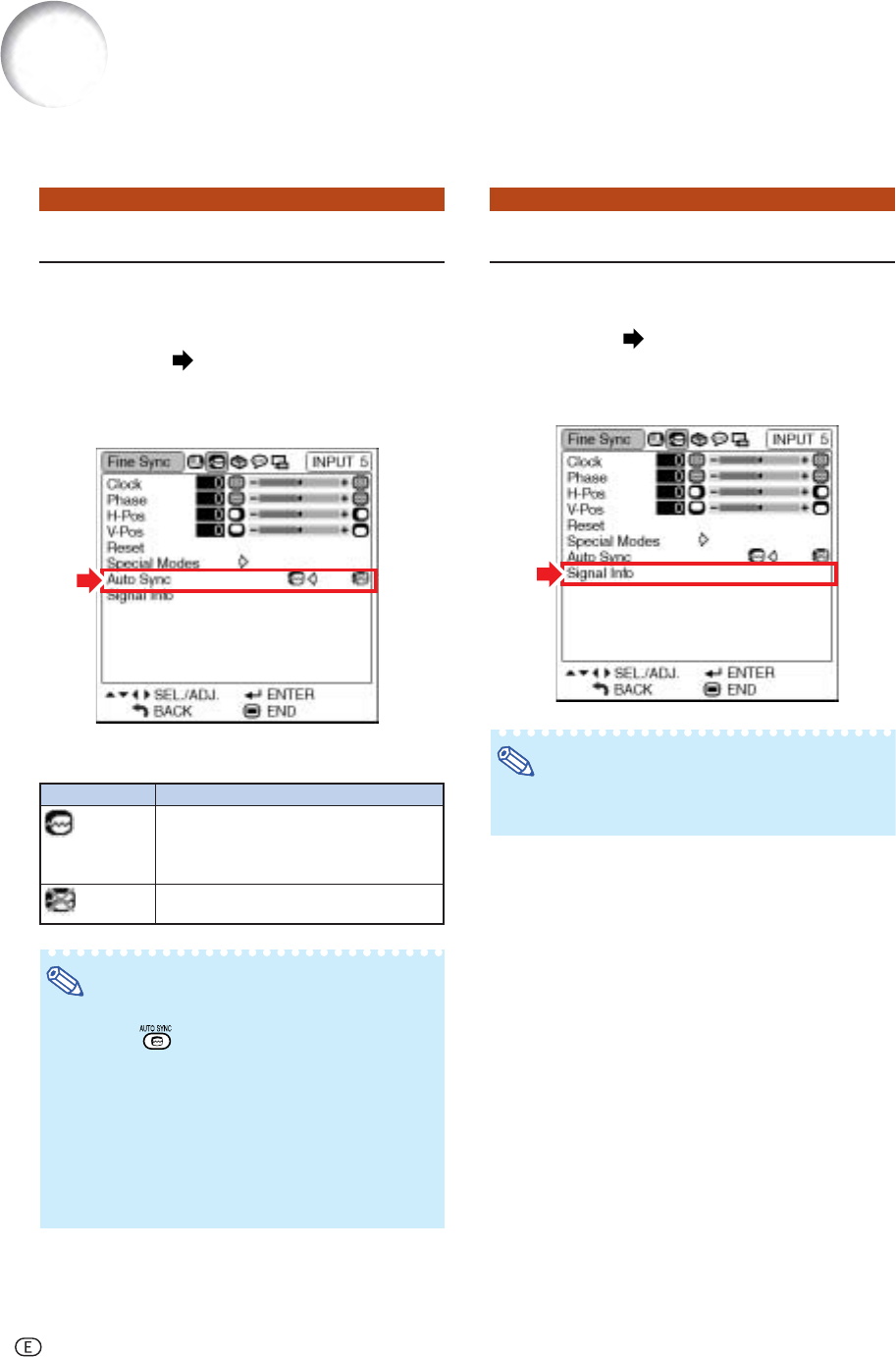
-46
Auto Sync Adjustment
Select whether the image is to be synchronized
automatically when switching the signal with
“ON” or “OFF”.
Menu operation Page 40
Example: “Fine Sync” menu screen for
INPUT 5 (RGB) mode
Description of Auto Sync Adjustment
Note
•Auto Sync adjustment is also performed by
pressing on the remote control.
•The Auto Sync adjustment may take some time
to complete, depending on the image of the
computer connected to the projector.
•When the optimum image cannot be achieved
with Auto Sync adjustment, use manual adjust-
ments. (See page 45.)
•“Auto Sync” cannot be used in the DIGITAL
mode.
Checking the Input Signal
This function allows you to check the current in-
put signal information.
Menu operation Page 40
Example: “Fine Sync” menu screen for
INPUT 5 (RGB) mode
Note
•540P is displayed on the screen when signal
1080
I is inputted during DVI connection.
Selectable items
(ON)
(OFF)
Description
Auto Sync adjustment will occur when
the projector is turned on or when the
input signals are switched, when
connected to a computer.
Auto Sync adjustment is not automati-
cally performed.
Computer Image Adjustment (“Fine Sync” menu)


















