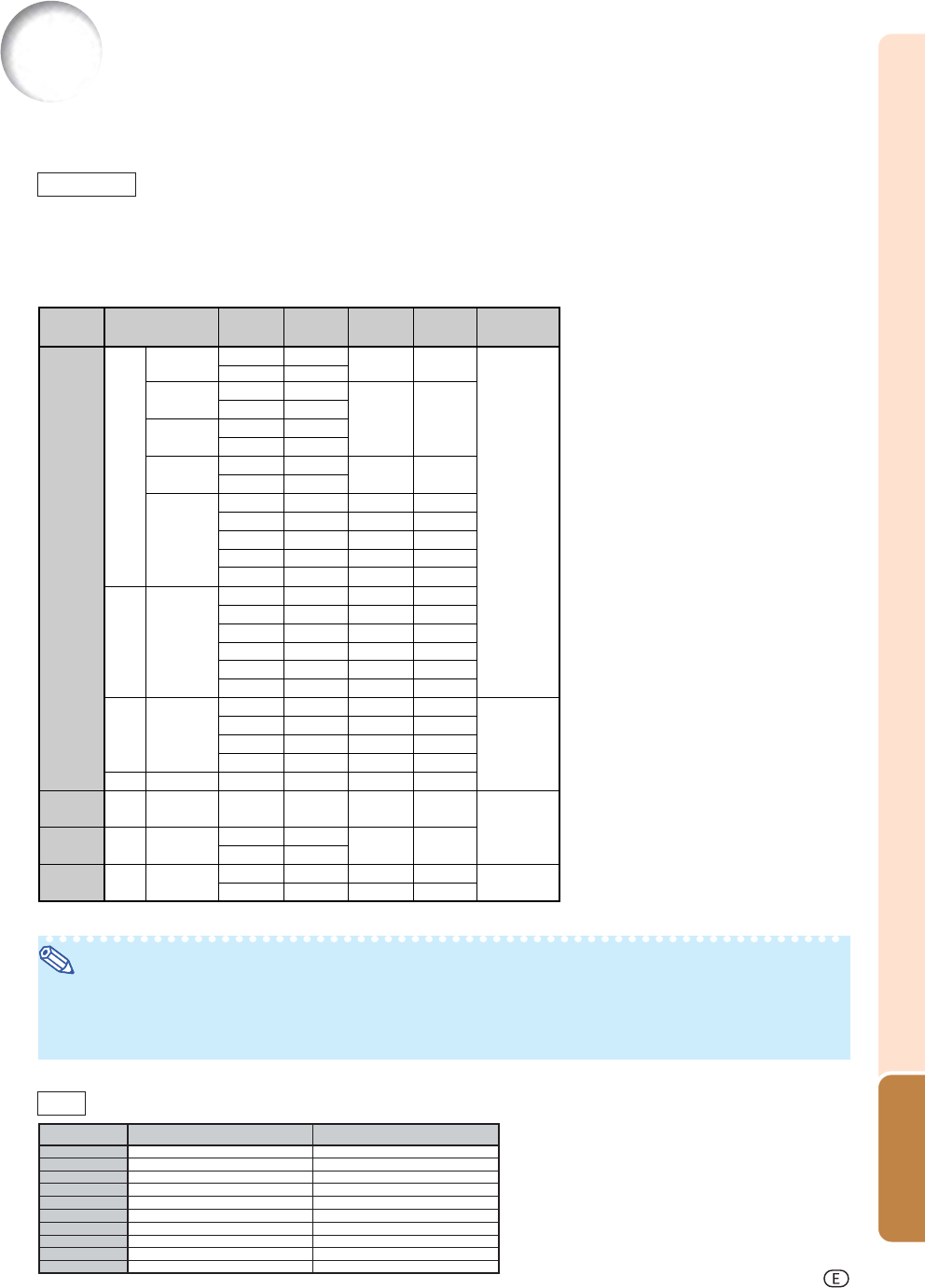
-61
Appendix
Note
• This projector may not be able to display images from notebook computers in simultaneous (CRT/LCD)
mode. Should this occur, turn off the LCD display on the notebook computer and output the display data
in “CRT only” mode. Details on how to change display modes can be found in your notebook computer’s
operation manual.
Computer Compatibility Chart
•Horizontal Frequency: 15–70 kHz
Vertical Frequency: 43–75 Hz
Pixel Clock: 12–80 MHz
Compatible with sync on green
XGA compatible in intelligent compression
DTV
Computer
The table below lists signal codes that are compatible with the projector. When the images are distorted or
cannot be projected, adjust the output signal of your computer and so forth while referring to the table below.
15.7
31.5
33.8
15.6
31.3
45.0
28.1
33.8
28.1
33.8
480
I
480P
540P
576
I
576P
720P
1035
I
1035
I
1080
I
1080
I
60
60
60
50
50
60
50
60
50
60
Signal Vertical Frequency (Hz)Horizontal Frequency (kHz)
PC/
MAC/
WS
Horizontal
Frequency
(kHz)
Vertical
Frequency
(Hz)
VGA
PC
SVGA
XGA
VESA
Standard
DVI
Support
✔
✔
✔
✔
✔
✔
✔
✔
✔
✔
✔
✔
✔
✔
✔
✔
✔
✔
✔
✔
✔
✔
✔
✔
Resolution
640 × 350
720 × 350
640 × 400
720 × 400
640 × 480
800 × 600
1,024 × 768
Display
Upscale
Intelligent
Compression
27.0 60
27.0 60
27.0 60
60
31.5 70
31.5 70
31.5
70
31.5
60
34.7
70
37.9
72
37.5
75
31.4 50
35.1 56
37.9 60
44.5 70
48.1 72
46.9 75
✔
31.5 70
27.0
26.2
50
35.5 43
40.3 50
58.1 72
56.5 70
1,280 × 720
—
45.0 60
MAC 16"
PC/
MAC 13"
PC/
MAC 19"
640 × 480
832 × 624
Intelligent
Compression
34.9 67
60.0
1,024 × 768
VGA
SVGA
✔
✔
XGA
48.4 60
75
46.8 75
49.6 75
Upscale


















