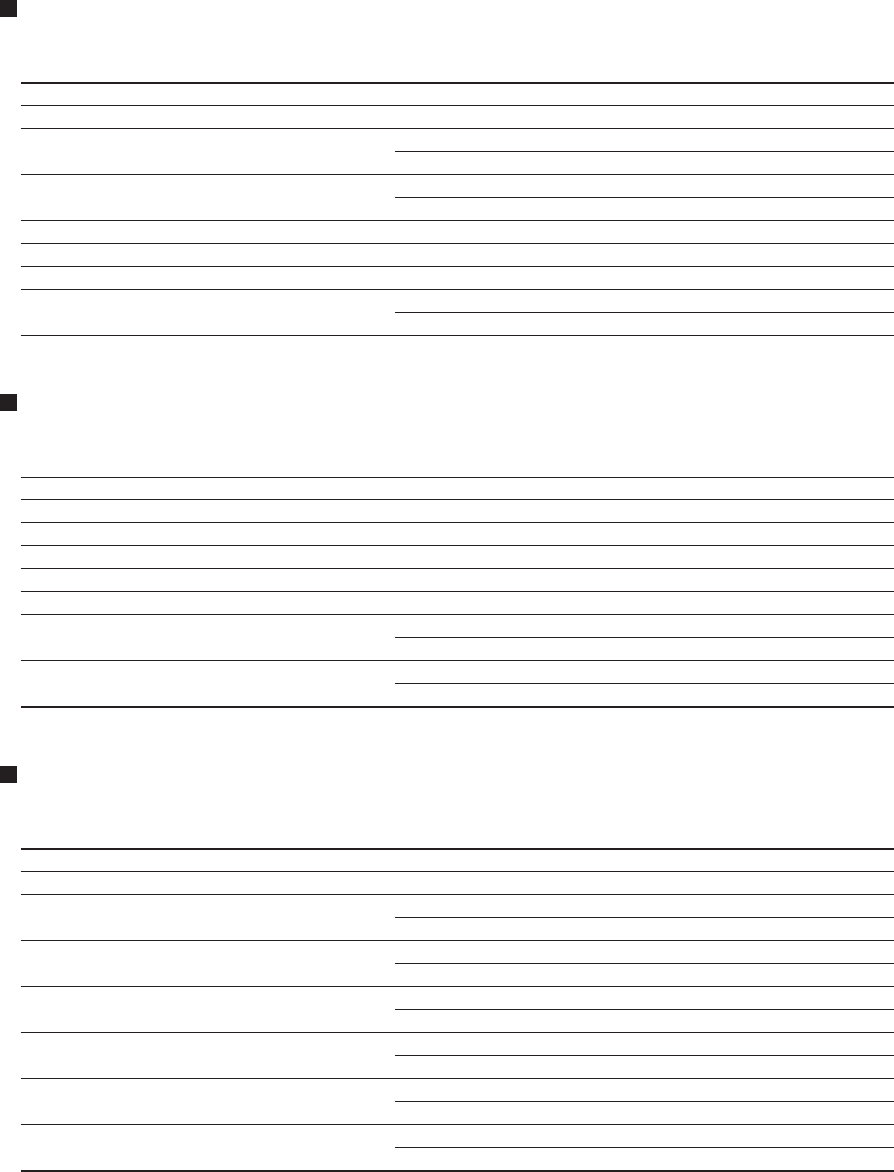
54
Receipt print format
Job code: 7
* Item: Selection: Entry:
A Always enter 0. (Fixed position) 0
B Always enter 0. (Fixed position) 0
C Subtotal print with a press of subtotal key Disallow subtotal printing* 0
Allow it 1
D Merchandise subtotal print with a press of Disallow merchandise subtotal printing* 0
merchandise subtotal key Allow it 1
E Always enter 0. (Fixed position) 0
F Always enter 0. (Fixed position) 0
G Always enter 0. (Fixed position) 0
H Number of purchases print Allow printing of number of purchases* 0
Disallow it 1
Function selection for tax
Job code: 15
* Item: Selection: Entry:
A Always enter 0. (Fixed position) 0
B Always enter 0. (Fixed position) 0
C Always enter 0. (Fixed position) 0
D Always enter 0. (Fixed position) 0
E Always enter 0. (Fixed position) 0
F Always enter 0. (Fixed position) 0
G Tax delete in REG mode availability Allow tax delete in REG mode* 0
Disallow it 1
H Manual tax entry in Allow manual tax entry in REG mode* 0
REG mode availability Disallow it 1
Function selection for UPC codes
Job code: 16
* Item: Selection: Entry:
A Always enter 0. (Fixed position) 0
B Always enter 0. (Fixed position) 0
C Dept./PLU/UPC codes printing on journal Disallow Dept./PLU/UPC codes printing on journal* 0
Allow it 1
D Dept./PLU/UPC codes printing on receipt Disallow Dept./PLU/UPC codes printing on receipt* 0
Allow it 1
E UPC learning function Allow UPC learning function* 0
Disallow it 1
F Price entry after ISBN or ISSN codes Compulsory price entry* 0
Inhibit price entry 1
G PLU/UPC price look-up at refund entry Allow PLU/UPC price look-up* 0
Disallow it 1
H C/D(check digit) check for UPC codes Disallow C/D check* 0
Allow it 1
Price entry after ISBN or ISSN codes
When you set to “compulsory price entry”, the register requires a price entry when an ISBN or ISSN code is
entered.
When you set to “Inhibit price entry”, ISBN and ISSN codes cannot be entered.
A406_3 FOR THE MANAGER 09.10.14 9:03 AM Page 54


















