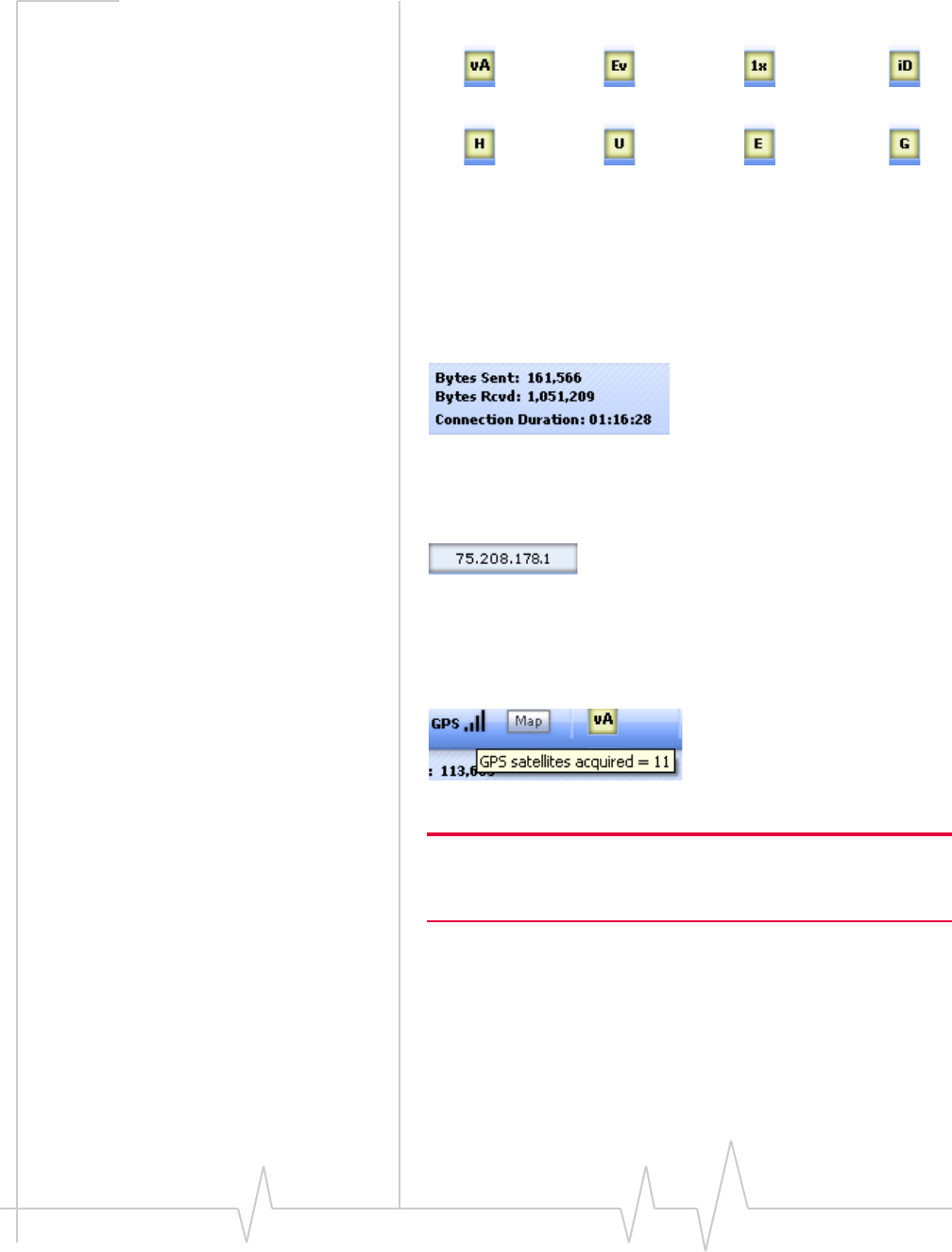
DocTitleHeader
8 2120028
• ConnectionStatistics:
· BytesSentandRecvd:Thetotalbytessenttoand
receivedfromthecellularnetworkforthecurrent
connection.
· ConnectionDuration:Thedurationoftheconnection
betweenAceViewandthemodem.
Figure 0-9: Statistics
• RemoteIPAddress:TheIPAddressassignedtoyour
modembyyourcellularprovider.
Figure 0-10: IP Address
• GPSSignal(PinPointlinemodemsonly):Thestrengthof
theGPSsignalisindicatedbythenumberofbars.This
iconisgreyedoutontheRavenlinemodems.
Figure 0-11: GPS Signal
Tip: Hover your mouse over the GPS signal bars to display the
number of GPS satellites acquired. Four satellites is considered a
minimum for effective GPS reception.
• GPSCoordinatesMap(PinPointlineonly):Ifyouhave
aGPSfix,clickonthemaptodisplayamapwithyour
position.See“
GPSMapping(PinPointLineonly)”on
page10.ThisiconisgreyedoutformodemswithGPS.
• AlwaysonTop:IfyouwanttheAceViewwindowto
alwaysshowonyourdesktop,overotherwindowsthat
maybeopen,right‐clickandselectAlwaysOnTopfrom
themenu.Youcanstillminimizethewindow,butwhen
EV-DO Rev A
EV-DO Rev 0
CDMA/1x
iDEN
HSPDA
UMTS
EDGE
GPRS
















