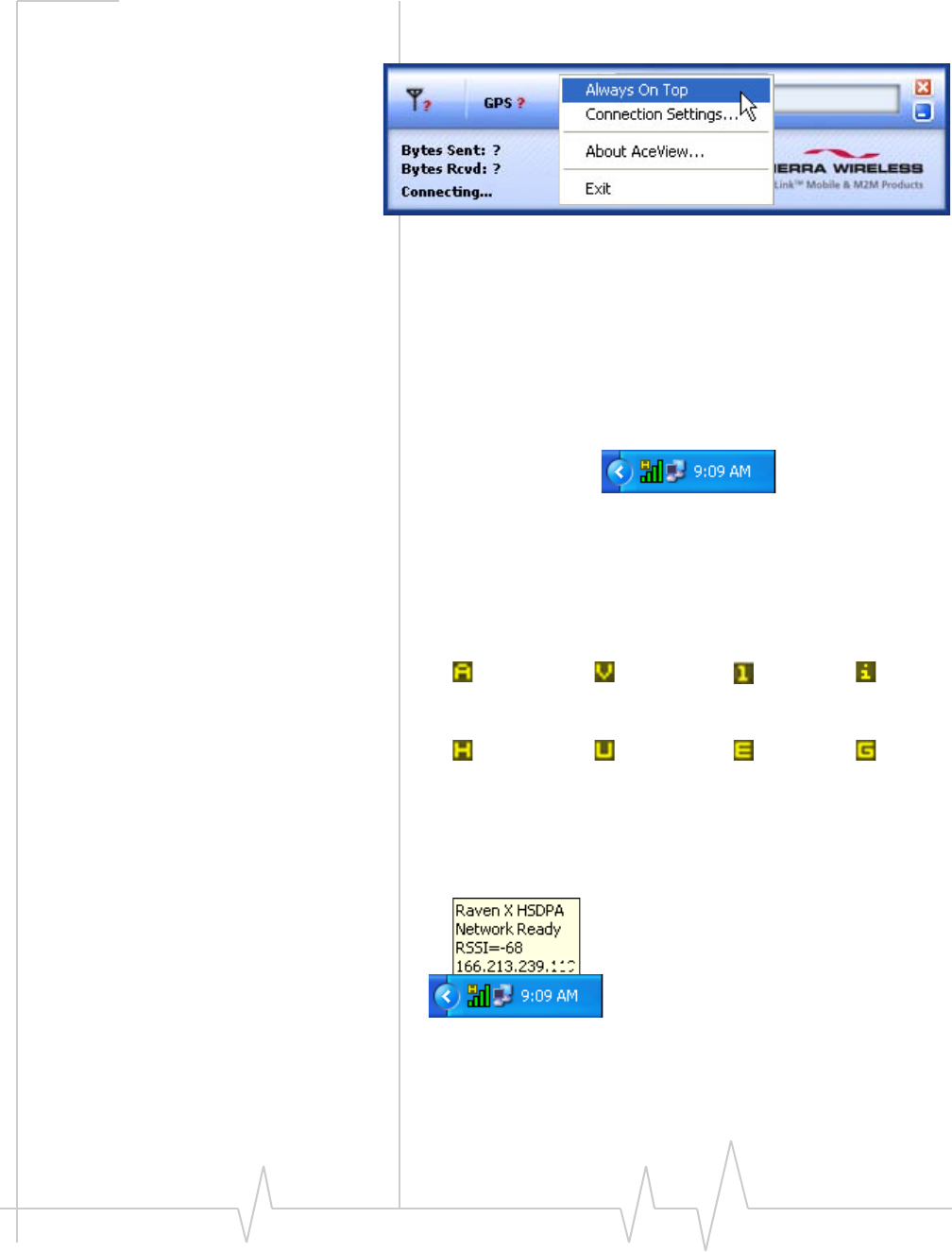
AceView
Rev 3.0B Feb.08 9
youdisplaythe AceViewwindowitwillreturntobeingon
top.
Figure 0-12: Always On Top
System Tray Icon
WhileAceViewisrunning,aquickreferenceiconwillbe
displayedinthesystemtray(theareaneartheclock,opposite
the“Start”button).
Figure 0-13: Example of an HSDPA Tray Icon
Theicon’sbarsdenotethesignalstrength.Thesymbolabove
thebarsdenotestheconnectiontype(thesymbolsbelowhave
beenexpandedforvisibility).
HoveryourmouseovertheTrayIcontodisplaybasicinfor‐
mation:Modemtype,Onlinestatus,RSSI,andnetworkIP
address.
Figure 0-14: Tray Icon - Mouse Over
EV-DO Rev A
EV-DO Rev 0
CDMA/1x
iDEN
HSPDA
UMTS
EDGE
GPRS
















