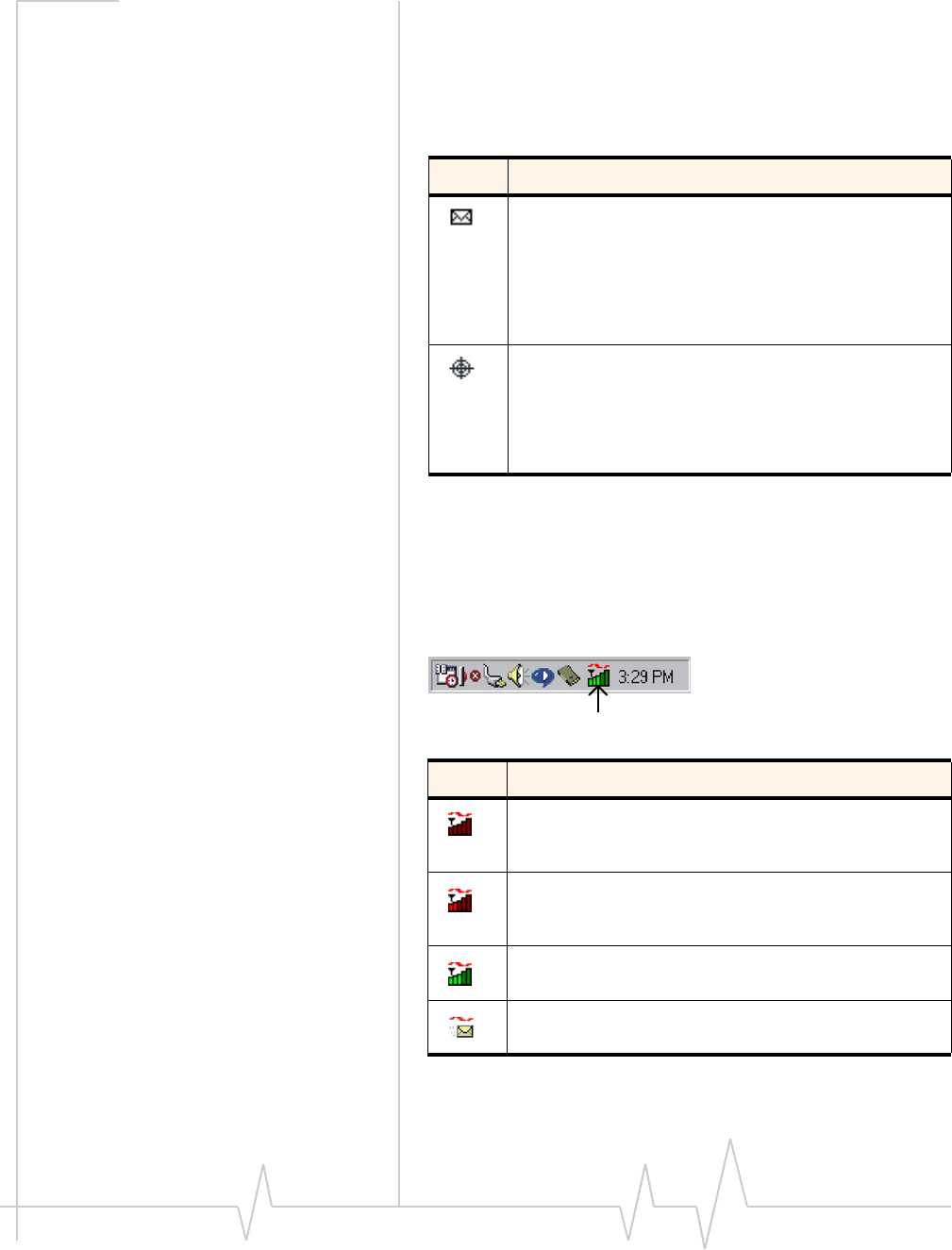
Compass 597 USB modem - User Guide
36 2130972
Indicator area
TheIndicatorareadisplaysaniconthatnotifiesyouwhenyou
receiveSMSmessages,andaniconthatreflectstheGPSstatus
(subjecttofeatureavailability;networkoperatordependent).
Minimized icons
Watcherdisplaysaniconinthe Windowssystemtray(which
isusuallylocatedinthelowerrightcornerofyourscreen).The
systemtrayiconindicatesyourconnectionstatusornotifies
youwhenyouhaveSMSmessages.
Table 5-2: Indicator Area icons
Icon Meaning
The SMS message indicator shows whether you have
unread messages. A blinking icon indicates that there are
one or more urgent or important unread messages.
To display the SMS Express window (in which the
messages are displayed) select Tools > SMS Express, or
double-click the icon.
If you position the mouse pointer over the GPS icon, the
ToolTip shows the GPS status (on or off).
Double-click the icon to open the GPS Monitor window
(page 37).
(Network operator dependent; this icon may not be
displayed.)
Table 5-3: System tray icons
Icon Meaning
Watcher cannot detect the modem. Ensure that the
modem is powered on, not locked, and properly
connected to your computer.
You are in service on the network but have no active data
connection.
The number of red bars indicates the signal strength.
You have an active data connection.
The number of green bars indicates the signal strength.
You have a new SMS message.


















