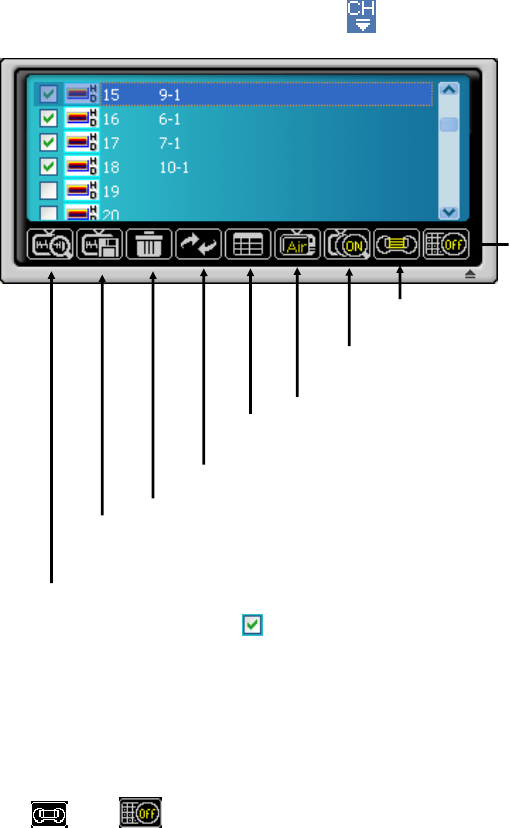
15
Channel window (Channel memory/ delete)
This function is to scan, save or delete all available TV channels from the over the air or digital cable.
The channel window appears if you click [
] in the main panel.
[NOTE]
. Run “Auto TV channel searching” to scan all available TV channels for the first time.
. Virtual channel means the sub-channel (for example: 9-1, 9-2) to manage every channels effectively
transmitted from a broadcast service provider
. [
] and [ ] are supported only in Digital TV mode (HDTV/CADTV).
.
QAM (64QAM/256QAM ) mode
Virtual channel display (available verual channels only)
Select an antenna input source (Air/cable)
Switch to the preferred channel mode
Delete all scanned channels.
Delete the watching channel (the channel on the screen)
Add the watching channel (the channel on the screen)
Scan available TV channels automatically
(The scanned channel is marked [
] in front of the number of channel.
If this is on, it scans TV channels more specifically.


















