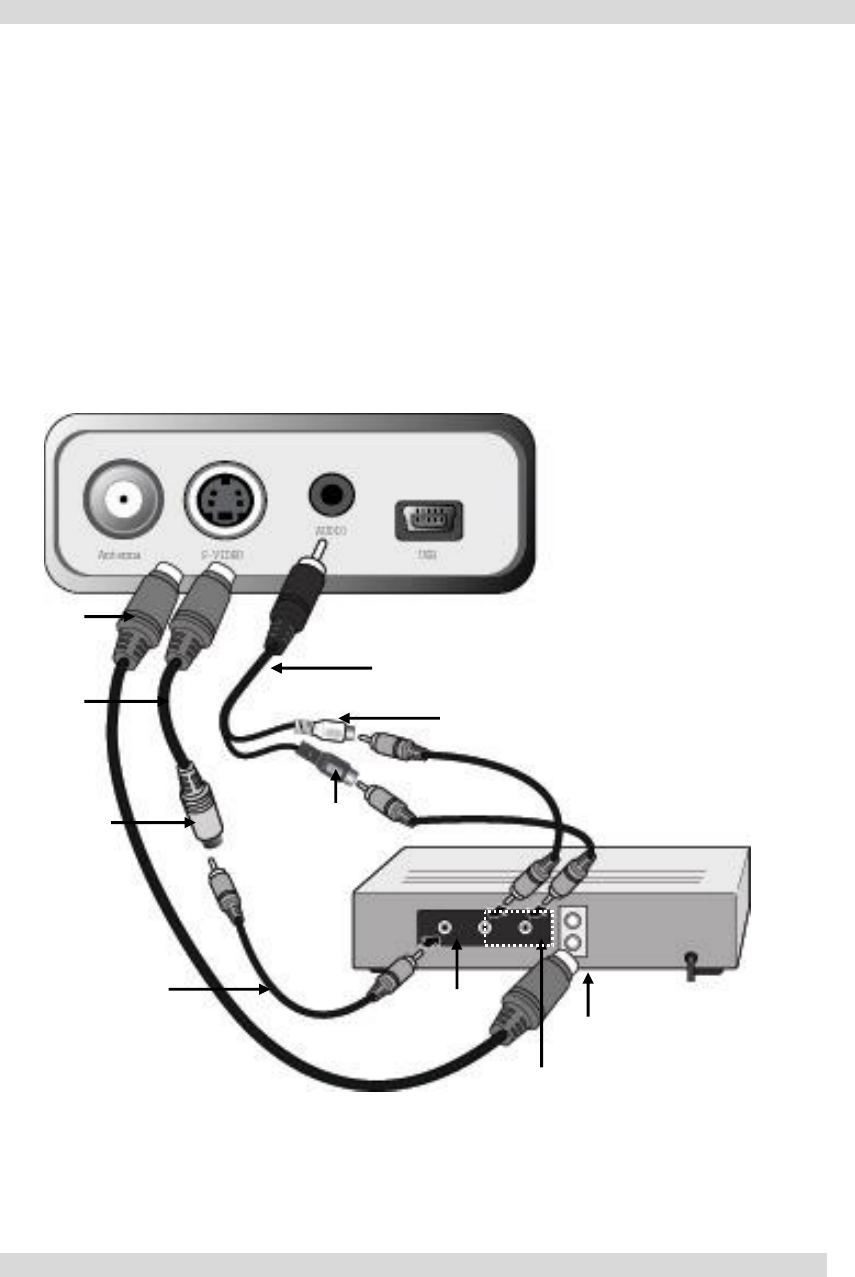
8
2-4. Connecting other devices (VCR, Camcorder etc.)
. Video connection
1. Connect S-Video output (black) of an external video device to S-Video input of SIGMA HDTV5 USB
V1 with the S-Video cable.
2. Connect Composite output of an external video device to Composite input of SIGMA HDTV5 USB
V1 with the composite conversion cable.
. Audio connection
1. Connect SIGMA HDTV5 USB V1 to an external Video device with the sound cable as drawn below
.
[Note]
Make sure that you shoud select one connection only from S-VIDEO or Composite.
2-5. Installing the Driver and Program
S-Video
Cable
Composite
Conversion
Cable
Video Input
(Yellow)
Composite
Cable (Yellow)
Sound Cable
Audio Input (White)
Audio Input
(Red)
Video Output
(Yellow)
Audio output (White/Red)
S-Video Output


















