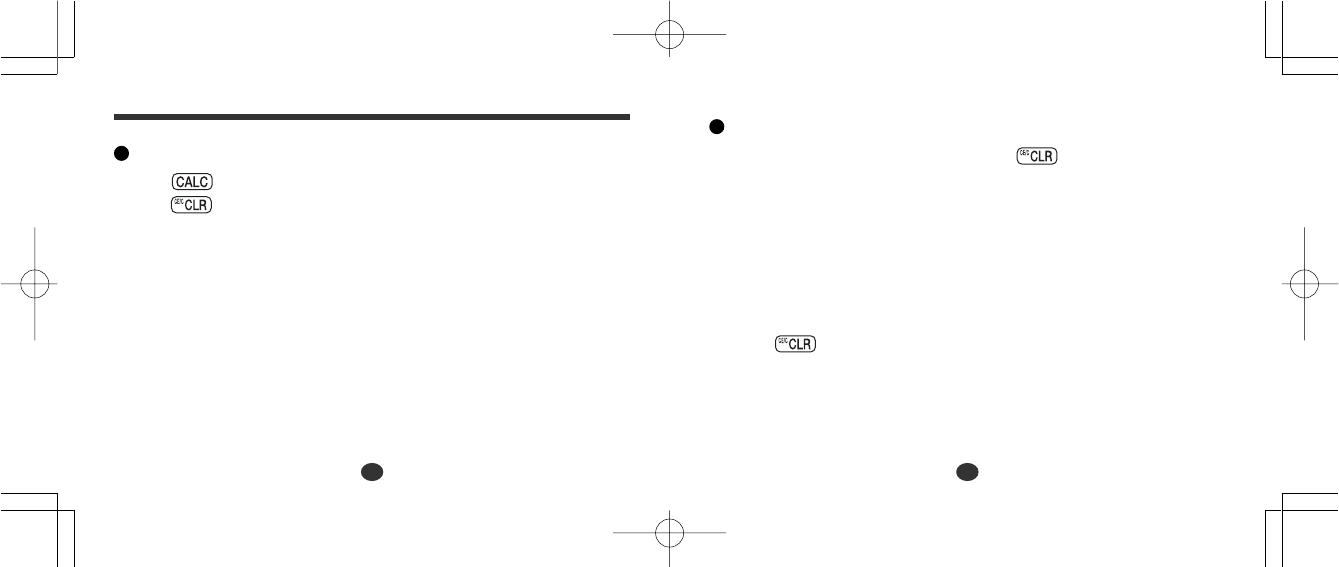
45
44
Correcting and Clearing Entries
If you enter an incorrect number, press to clear the entire
displayed number, then re-enter the correct number.
If you press an incorrect mathematical function key, simply press
the correct function key afterwards.
If “ E ” appears in display:
• The answer to a calculation is more than 12 digits.
• The memory is full.
•0 has been used as a divisor.
Press to remove the “ E ” and continue.
Calculator
Keys and their Functions
1. Selects Calculator and Unit Converters.
2. Clears last entry with one press, clears all with two
presses.
3.
1 ~ 0
Number input keys.
4.
+, –, x,
÷ Mathematical function keys.
5.
MC
Clears memory.
6.
MR
Recalls number from memory.
7.
M+
Enters number into memory.
8.
M-
Subtracts number from memory.
9.
+/–
Changes sign of number.
10.
%
Percentage key.
*The number stored in the memory is held when the calculation is
changed, the mode is switched or the power is turned off.


















