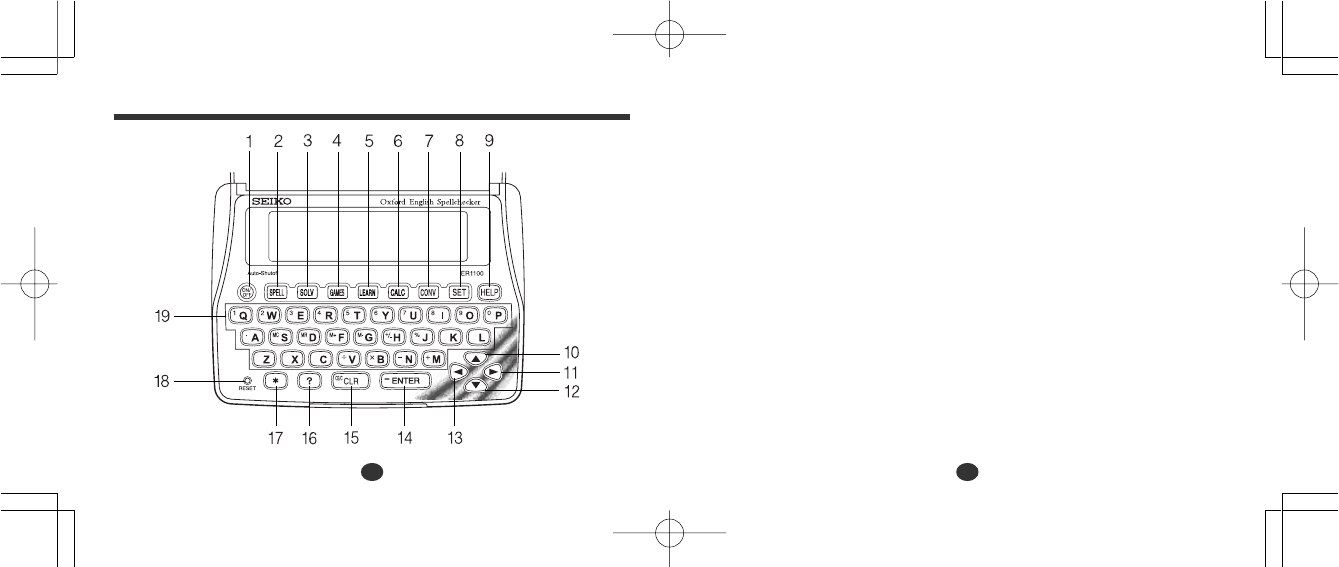
7
6
The Keys and their Functions
1 Turns the power ON and OFF.
2 Selects Spellchecker mode.
3 Selects Solver mode.
4 Selects Game mode.
5 Selects Easy Learn mode.
6 Selects Calculator mode.
7 Selects Currency, Metric/Imperial
and Clothing Size Converters
functions.
8 Activates Setting function.
9 Activates Help function.
10 For scrolling back through the lists
in memory. / Cursor key
11 Enters a single blank space when
pressed once. / Cursor key
12 For scrolling down through the
lists in memory. / Cursor key
13 For deleting the last input
character. / Cursor key
14 Executes the functions.
15 Clears all the input characters. /
Returns the display to the
previous state/levels.
16 Used instead of one letter if you
don’t know how to spell a word.
17 Used instead of one or more
letters if you don’t know how to
spell a word.
18 RESET button
19 Letter, numeral and symbol input
keys.


















