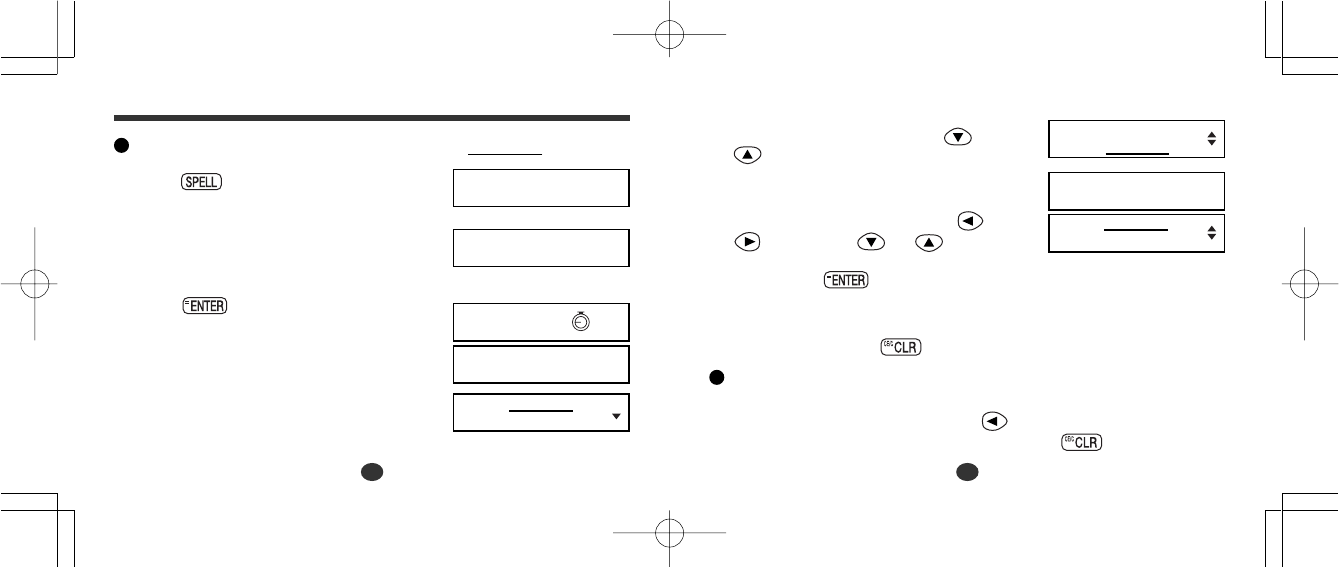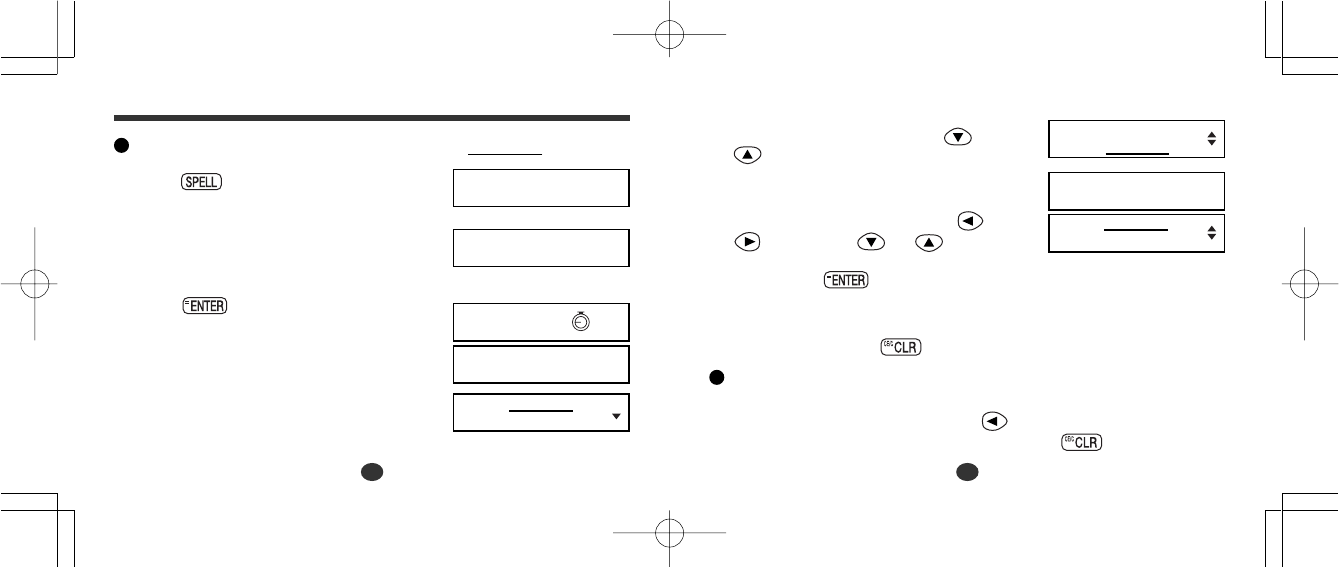
15
14
Spellchecker
If the spelling of a word you enter is correct :
1 Press .
2 Type a word to be checked.
Example: intellect
3 Press .
After the display “
Correctly spelt
”,
the entered word will be displayed in
bold on the upper line.
Phonetically similar words may also
be displayed on the lower lines.
Spellchecker
intellect
-
Searching
Correctly spelt
Spellchecker
Enter letters...
intellect
intellects
4 The list of phonetically similar words
can be displayed by pressing or
.
5 To scroll alphabetically up or down
through the unit’s word list, starting
from the displayed word, press or
followed by or .
* If you press again, the unit will recheck the underlined word
to enable you to view further phonetically similar words.
*To clear the display and spellcheck another word, simply enter your
new word. Pressing will also clear the display.
Entering and Correcting Letters
• Up to 30 letters can be entered.
• Corrections can be made by using .
• The entire display can be cleared by pressing .
intellects
interlock
...
Alphabetical list
interlock
interlocked