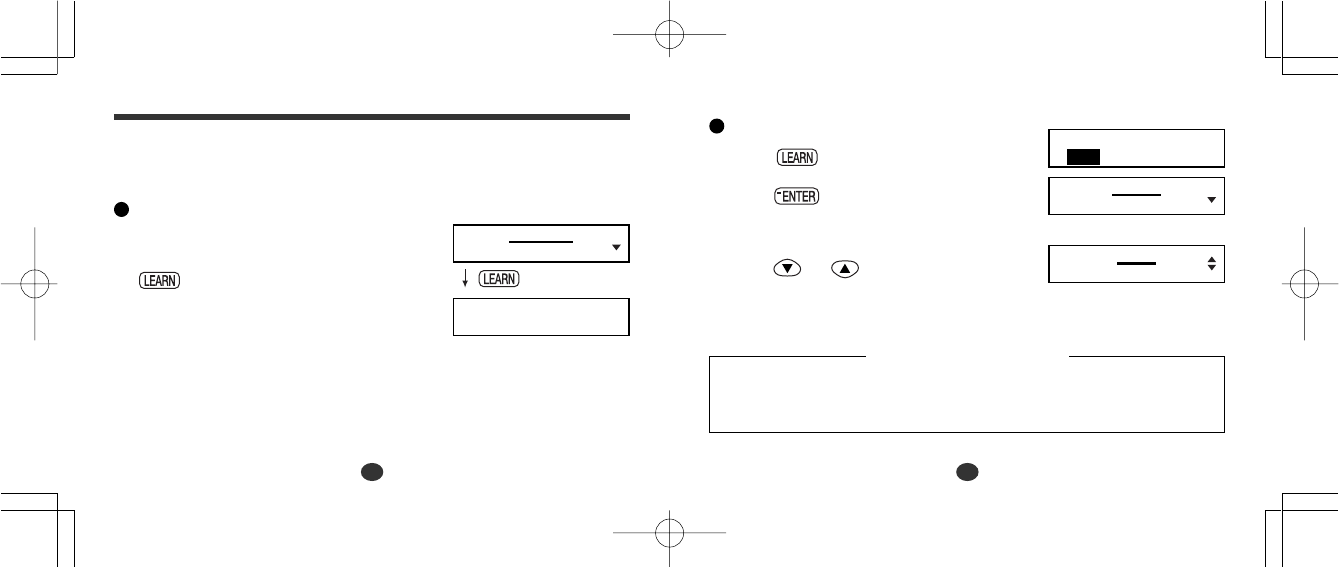
41
40
Easy Learn
The Easy Learn function allows you to create your own word list
from the Spellchecker, Solvers and Games, which can then be used
in the games.
Building your word list :
The underlined word will be added to
your word list by pressing
.
(See page 14.)
The unit can store words between 3
and 12 letters.
* If the word to be added is already contained in memory, the
message “
Word is already in your list
” will appear.
* The unit's memory can store 100 words. When you try to add the
101st word, the message “
Sorry, Memory is full
” will appear.
Word has been added
to your list.
aspect
behalf
pace
respect
...
intellect
intellects
Easy Learn
List Delete List
Finding a word
1 Press .
2 Press to select “List”.
The word list will be displayed.
3 Press or to select a word.
***
Tip for Parents
***
This is a fun way to help your children learn new words from a list as part of
their homework. Enter the words into the list as described above, then set the
frequency of use in the SET menu. The words will then appear in the games.


















