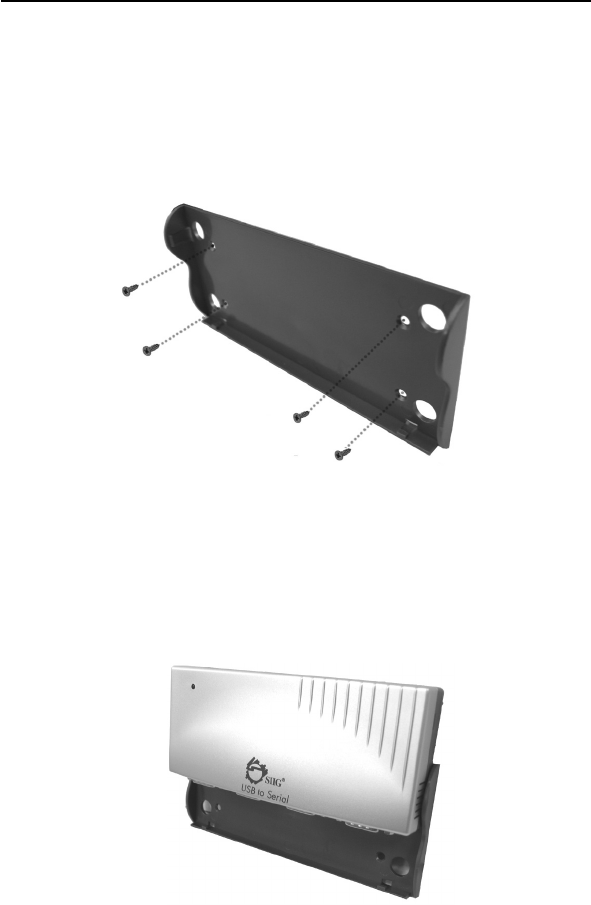
3
Hardware Installation
The USB to Serial adapter's Mounting bracket kit adds
wall mount capabilities. Follow the instructions below to
mount your USB to Serial adapter to the wall and keep
your desktop uncluttered.
1. Use the 4 screws in your package to screw your
Mounting bracket to the wall, see Figure 3.
2. Slide your USB to Serial adapter into the mounting
bracket until it snaps into place, see Figure 4.
Note: The serial ports should be facing down.
Figure 4
Figure 3














