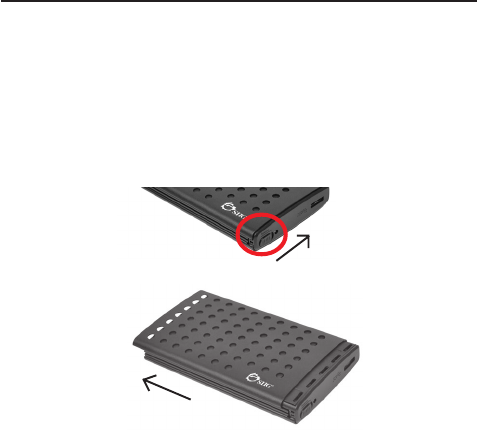
4
Power and Activity LED
The LED indicator illuminates solid blue when
the enclosure is connected and powered up. The
LED flashes during data transfer. Do not
disconnect the enclosure while the LED is flashing
Hardware Installation
The following section guides you through the
installation of your drive kit.
Installing a 2.5" Hard Disk Drive
1. Slide the slider to the right to release the top
cover (see Figure 3). Slide the top cover out
of the enclosure (See Figure 4).
Figure 3
Figure 4














