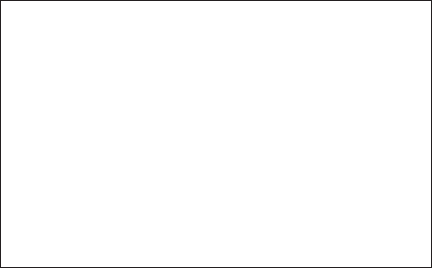
7
Important: In most cases the Type-A data
(blue) connector will supply enough
power to the enclosure. If not, use the
optional Type-A power (white) connector
to supply more power. Before proceeding,
first unplug the Type-A data (blue)
connector, then plug the Type-A power
(white) connector to an available USB
port, then re-plug the Type-A data (blue)
connector.
6. The SuperSpeed USB 3.0 to SATA 2.5" Tool-
less Enclosure will turn on automatically.
Make sure that the LED is lit. Go to Driver
Installation to complete the installation.














