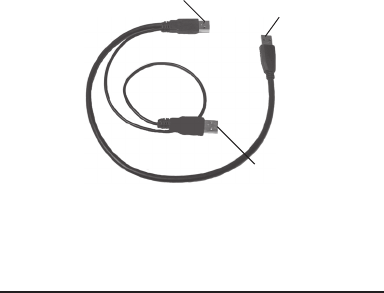
4
USB Data Connector (to computer)
USB Power Connector
(to computer / optional)
USB Data Connector (to enclosure)
USB 3.1 Y-split (data and power) cable
Figure 2: USB 3.1 Y-split (data and power) cable
Hardware Installaion
Below shows how to install 2.5" HDD / SSD into the
enclosure, and please handle storage device with
caution in case of data-loss.
1. Remove the 2 screws on both sides, see Figure 3. Slide
the top cover out of the case, then followed by lower
cover, see Figure 4.














