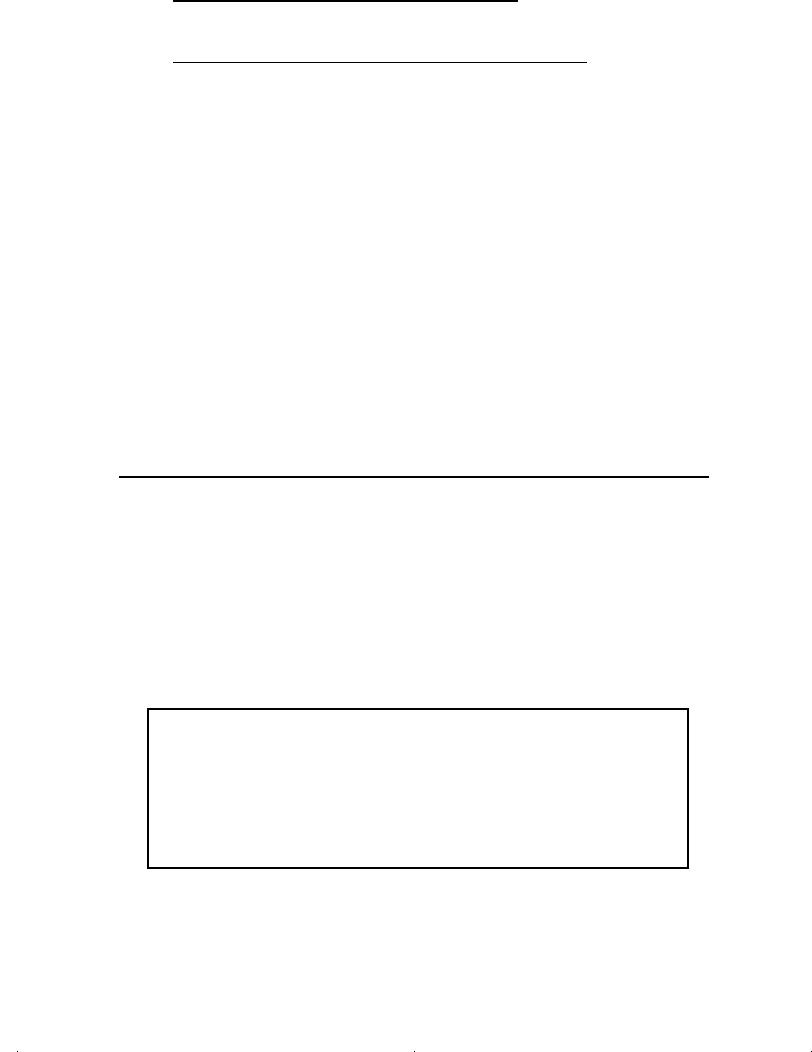
4
For Windows XP / Server 2003: Right click My
Computer, click Manage, click Device Manager.
For Windows Server 2008 / Server 2008 R2: Right click
My Computer, click Manage, double click
Diagnostics, click Device Manager.
2. For SATA drive: Double click Disk Drives.
[Name and/or model number of HDD] ... USB
Device should be displayed.
For SATA DVD/CD-ROM: Double click DVD/
CD-ROM Drives.
[Name and/or model number of DVD/CD-ROM]
should be displayed.
3. Double click Universal Serial Bus controllers, USB
Mass Storage Device should be displayed.
Using the USB 3.0 to SATA 6Gb/s Adapter
Accessing SATA Drive or SATA DVD/CD-ROM
Drive
An additional drive icon will appear in Computer or My
Computer when the USB 3.0 to SATA 6Gb/s Adapter is
plugged into a USB port. The drive acts just like a
conventional hard disk or SATA DVD/CD-ROM in your
system.
Note: For DVD and CD-ROM drives the drive
icon may not be displayed when no media is
inserted. Simply insert your media into the drive
and wait a few moments for the drive icon to
appear.










