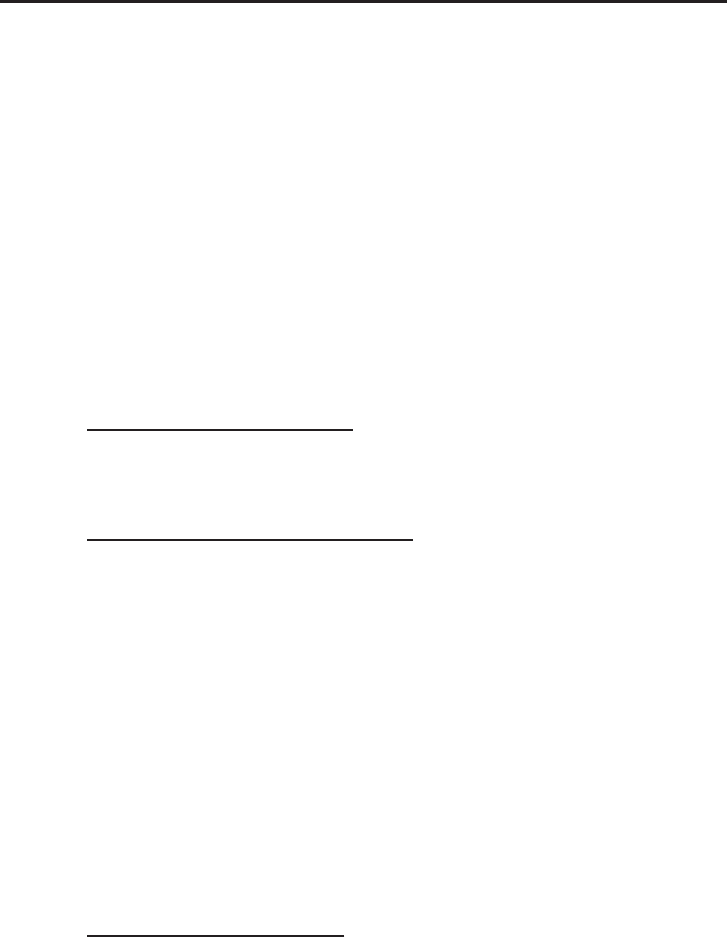
4
Software Installation
Windows will automatically install it's built-in driver for
the USB SoundWave 7.1 Pro when connected. To get Xear
3D Audio Utility, Mixer, Equalizer, Optical S/PDIF and
simulated 7.1-channel sound from headphones or stereo
speakers, install the Xear 3D software and driver from the
CD. Plug in the USB SoundWave 7.1 Pro and allow the
Windows driver to load before inserting the software CD.
Windows 7
1. Insert the software CD. AutoPlay should start the
installation
At the AutoPlay box: Click Open folder to view
files. Double click Win7 folder, then double click
Setup.
If AutoPlay doesn't start: Click Start, in Search
programs and files, type D:\Win7\setup.exe, then
press Enter. (Change D: to match your CD/DVD-
ROM drive letter)
2. At User Account Control, click Yes.
3. Select Yes, I want to restart my computer now, then
click Finish.
Windows Vista / Server 2008
1. Insert the software CD. AutoPlay should start the
installation.
At the AutoPlay box: Click Run Setup.exe.














