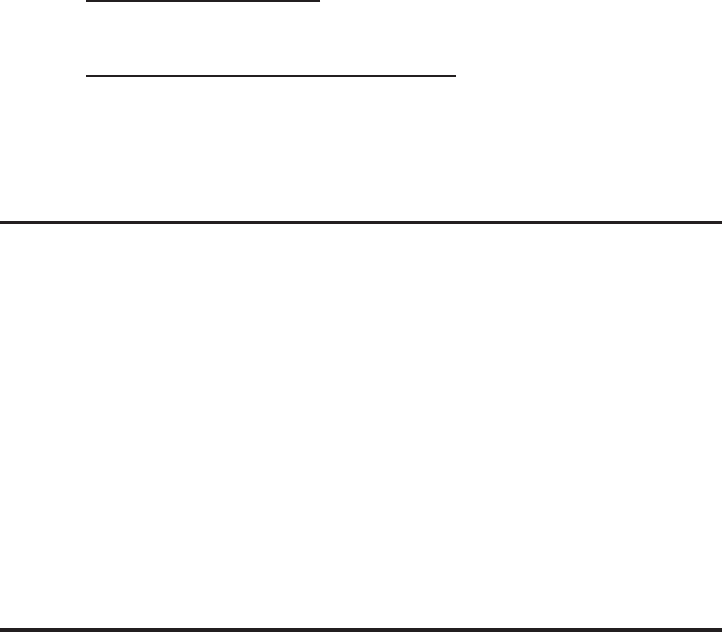
6
2. Double click Sound, video and game controllers.
With Xear 3D driver: USB PnP Sound Device will be
displayed.
With Windows built-in driver: Either USB Audio
Device or C-Media USB Headphone Set will be
displayed.
Xear 3D Audio Configuration Utility
The USB PnP Sound Device quick start icon, located in the
taskbar by the clock, starts automatically when Windows
boots. Simply click on the quick start icon to open it.
Enable/Disable Optical S/PDIF Output
The Optical S/PDIF out is enabled by default.
1. Click on the Xear 3D quick start icon.
2. From the Main Settings tab, click on the radial
button next to S/PDIF Output.
Speaker Configuration
Windows 7 / Vista / Server 2008
Make sure to log in as Administrator or an account with
administrative privileges.
1. Right click the volume control icon located in the
taskbar by the system clock.
2. Click Playback devices, select Speakers USB PnP
Sound Device, click Configure.














