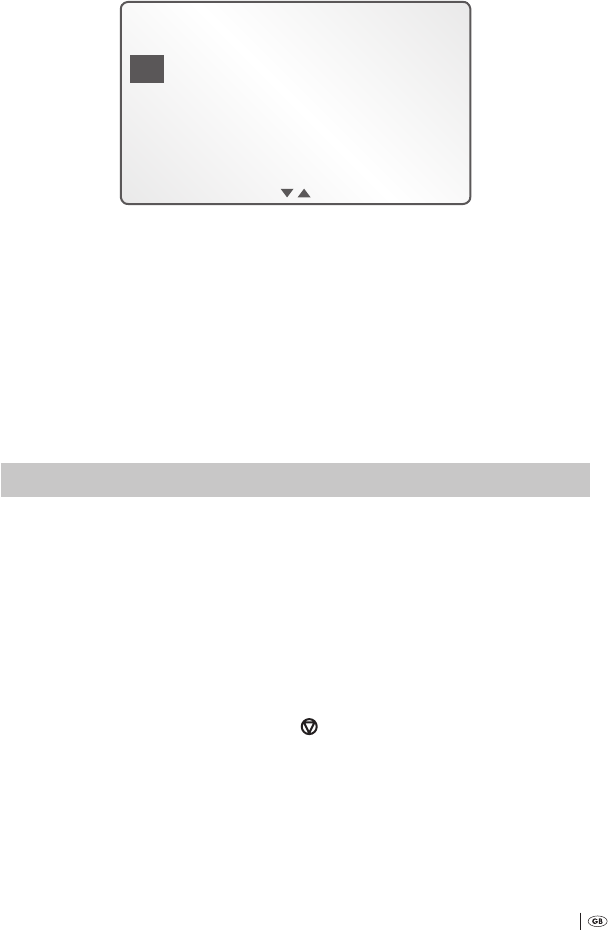
49
OK ESC
01d 01m 06y
00h 00m
6
Carry out the steps to in chapter , » Preparing the voice recorder for use«.
To subsequently return to the start screen: Select, by pressing the function but-
ton A
w
twice in succession, »ESC«.
8.13 Resetting the internal dictation counter
Every new dictation recording is saved under a new, consecutive number, begin-
ning with »DICT«. is numbering is automatically carried out by the internal
dictation counter in the voice recorder. e numbering of saved dictations does not
subsequently change when you delete individual dictations.
‹
Ú
EXAMPLE:
›
You start a new dictation recording. This is automatically assigned the number »DICT«. At a later date you
delete dictation recording »DICT«. When you start a new dictation recording, this one is automatically assigned
the next following number, »DICT«, although the dictation with the prior number, »DICT«, has been
deleted.
If you wish, that the next following dictation recordings begin their numbering
again at »DICT«: return the internal dictation counter back to null. To do this:
1
Switch the voice recorder on by pressing the button »ON/OFF«
a
. As soon as
the start screen is shown in the display
q
:
2
Place the multi-function slider
h
at » STOP«.
3
en select, by pressing the function button D
t
, »Menu«. In the display
q
is
indicated:
Bedienungsanleitung KH 2450 EN.indd 49 23.12.2008 23:09:45


















