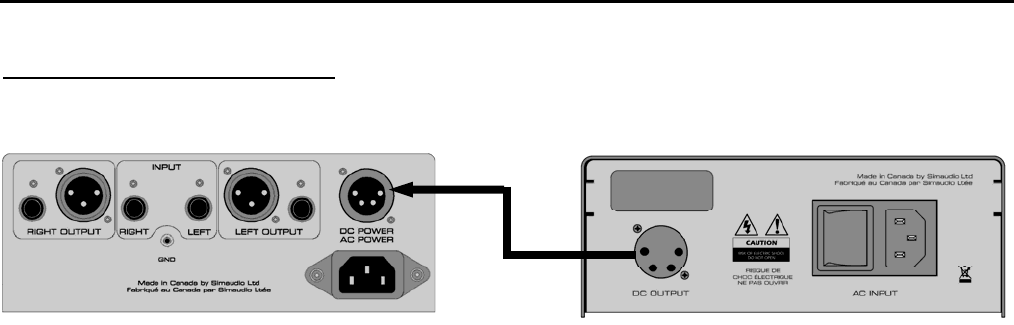
MOON 320S Power Supply
Rear Panel Connections
Figure 2: MOON 310LP Rear panel Figure 3: MOON 320S Rear panel
The rear panel of the MOON 320S will look similar to Figure 3 (above right). There is a 4-pin female XLR connector, labeled
“DC output”, located on the left side. On the right side are the the power “main switch” and IEC receptacle, labeled “AC
Input”.
To connect the MOON 310LP Phono Preamplifier to the MOON 320S Power Supply, follow these steps:
1. Disconnect the AC power cord from your MOON 310LP.
2.
Use the supplied DC 4-pin XLR cable to connect the “DC Output” on the MOON 320S to the “DC Power”
input on the MOON 310LP
. The male end (with 4 pins) of the cable connects to the MOON 320S and the female
end (with 4 holes) connects to the MOON 310LP. Do not use an aftermarket or custom 4-pin XLR cable as the supplied
cable is specifically designed for this application.
3. Connect the MOON 310LP’s AC power cable to the IEC receptacle, located on the 320S’s rear panel. Ensure that the AC
wall outlet you use has a functioning ground. For the best sonic performance, it is preferable that you plug your 320S
directly into a dedicated AC outlet and avoid using an extension cord. If you have the time and willingness, consider
installing a superior quality AC wall outlet such as a hospital grade Hubbell.
4. In order to obtain the maximum performance from your audio system, we strongly recommend that the detachable
power cord not come into physical contact with any of the interconnect cables from your audio system. In the event that
this can’t be avoided, you should ensure that any cables coming into contact with each other are crossed at ninety degree
angle to minimize the contact area.
____________________________________________________________________________________
Rear Panel Connections 8












