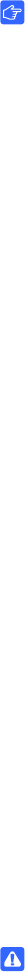
2 | KNOWLEDGE BASE – MAINTAINING YOUR SMART UF75 PROJECTOR
IMPORTANT
• When cleaning the interactive whiteboard system:
– Wipe the exterior of the projector with a lint-free cloth.
– If necessary, use a soft cloth moistened with a mild detergent to clean the
projector housing.
– For optimum performance, clean the projector every 12 months. Increase
this frequency according to environmental conditions.
• Do not use abrasive cleaners, waxes or solvents.
• When cleaning the projector’s mirror:
– Use a bellows bulb or air blower bulb (commonly found in audio-visual
supply stores) to blow off dust. Never touch the mirror or lens with your
bare hands or a brush.
– If wiping the mirror or lens is unavoidable, wear protective gloves and
gather the supplied cleaning cloth into a ball. Gently run the cleaning cloth
across the mirror from the center to the edge, using the cleaning cloth like
you would a feather duster.
• When cleaning the projector’s lens:
– Never touch the lens with your bare hands or a brush.
– If wiping the lens is unavoidable, wear protective gloves and gather the
supplied cleaning cloth into a ball. Gently run the cleaning cloth across
the lens from the center to the edge, using the cleaning cloth like you
would a feather duster.
Removing and replacing the projector lamp module
When the lamp reaches the end of its life, a message appears reminding you to
replace the lamp. Make sure you have a replacement projector lamp before
proceeding with the following instructions.
WARNINGS
• Replace the lamp when the projector displays its lamp life warning message.
If you continue to use the projector after this message appears, the lamp can
shatter or burst, scattering glass throughout the projector.
• If the lamp shatters or bursts, leave and then ventilate the area.
• Do not touch the glass fragments because they can cause injury.
• Wash your hands thoroughly if you have come into contact with lamp debris.













