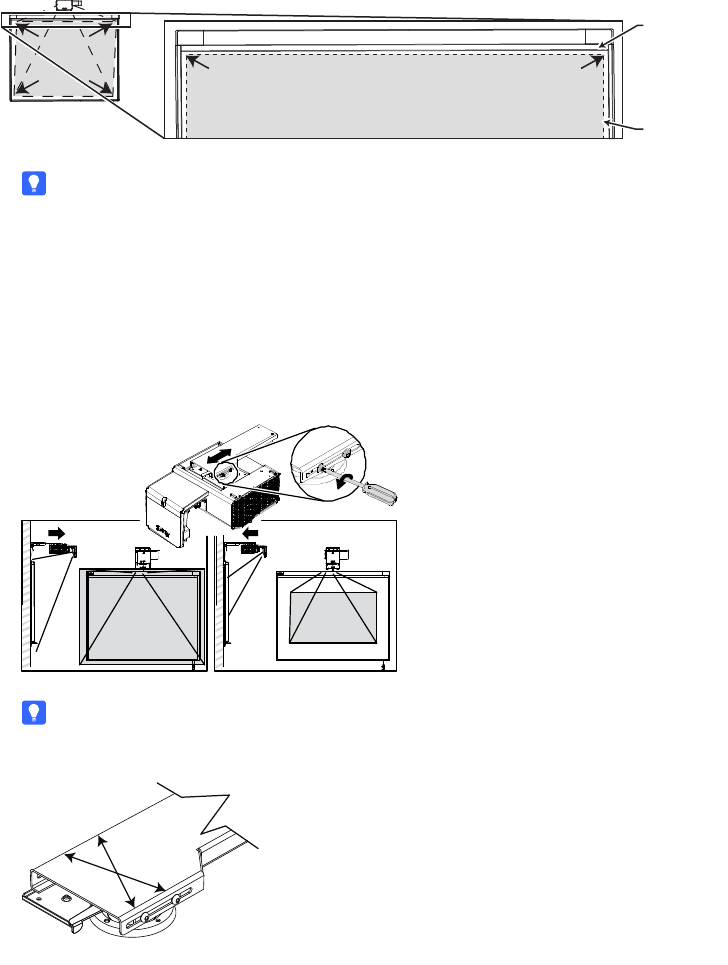
8 | KNOWLEDGE BASE – MAINTAINING YOUR SMART UF75 PROJECTOR
2. Square the top edge of the projected image with the top edge of the interactive
whiteboard’s bezel or frame by moving the projector manually.
TIP
Move the focus lever until it is almost in the locked position – the friction will
help to maintain control when you’re moving the projector to the desired
position.
3. Move the lever to the right to lock the projector.
4. Using a Phillips screwdriver, loosen the four side screws and then move the
projector backward or forward on the boom until the top of the image fills the
interactive whiteboard from edge to edge.
TIP
Tighten the screws in the order shown while holding the projector steady with
one hand to minimize movement.
bezel or
frame
projected
image
Fill as much of the screen as possible,
aligning the top of the projected image
with the top of the bezel or frame.
4
2
1
3













