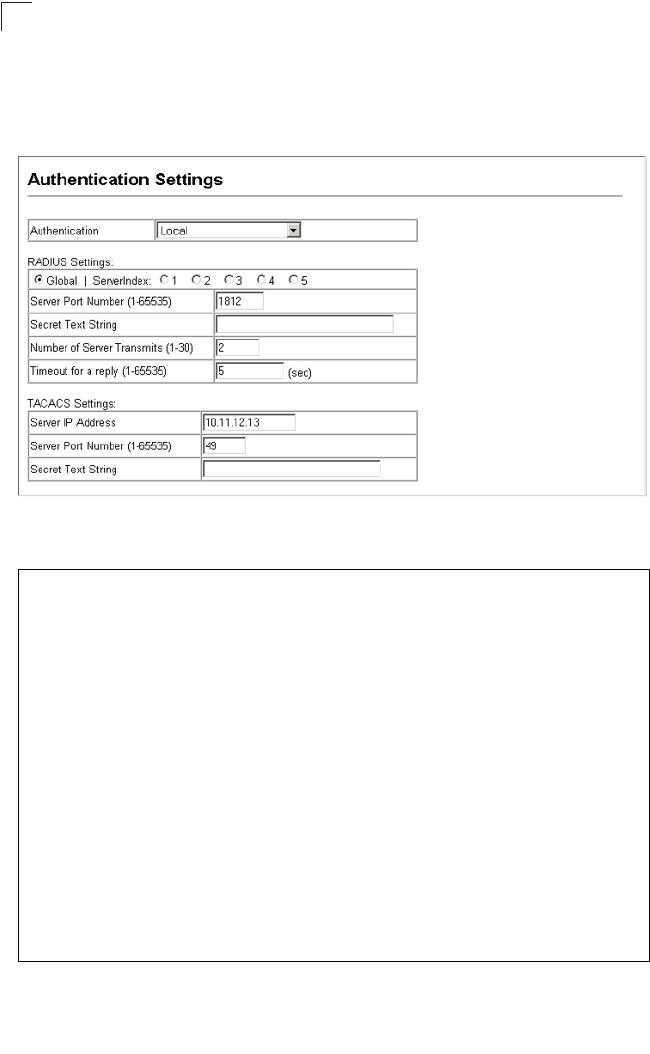
Configuring the Switch
3-36
3
Web – Click Security, Authentication Settings. To configure local or remote
authentication preferences, specify the authentication sequence (i.e., one to three
methods), fill in the parameters for RADIUS or TACACS+ authentication if selected,
and click Apply.
Figure 3-24. Authentication Settings
CLI – Specify all the required parameters to enable logon authentication.
Console(config)#authentication login radius 4-67
Console(config)#radius-server port 181 4-70
Console(config)#radius-server key green 4-71
Console(config)#radius-server retransmit 5 4-71
Console(config)#radius-server timeout 10 4-72
Console(config)#radius-server 1 host 192.168.1.25 4-69
Console(config)#end
Console#show radius-server 4-72
Remote RADIUS server configuration:
Global settings:
Communication key with RADIUS server: *****
Server port number: 181
Retransmit times: 5
Request timeout: 10
Server 1:
Server IP address: 192.168.1.25
Communication key with RADIUS server: *****
Server port number: 1812
Retransmit times: 2
Request timeout: 5


















