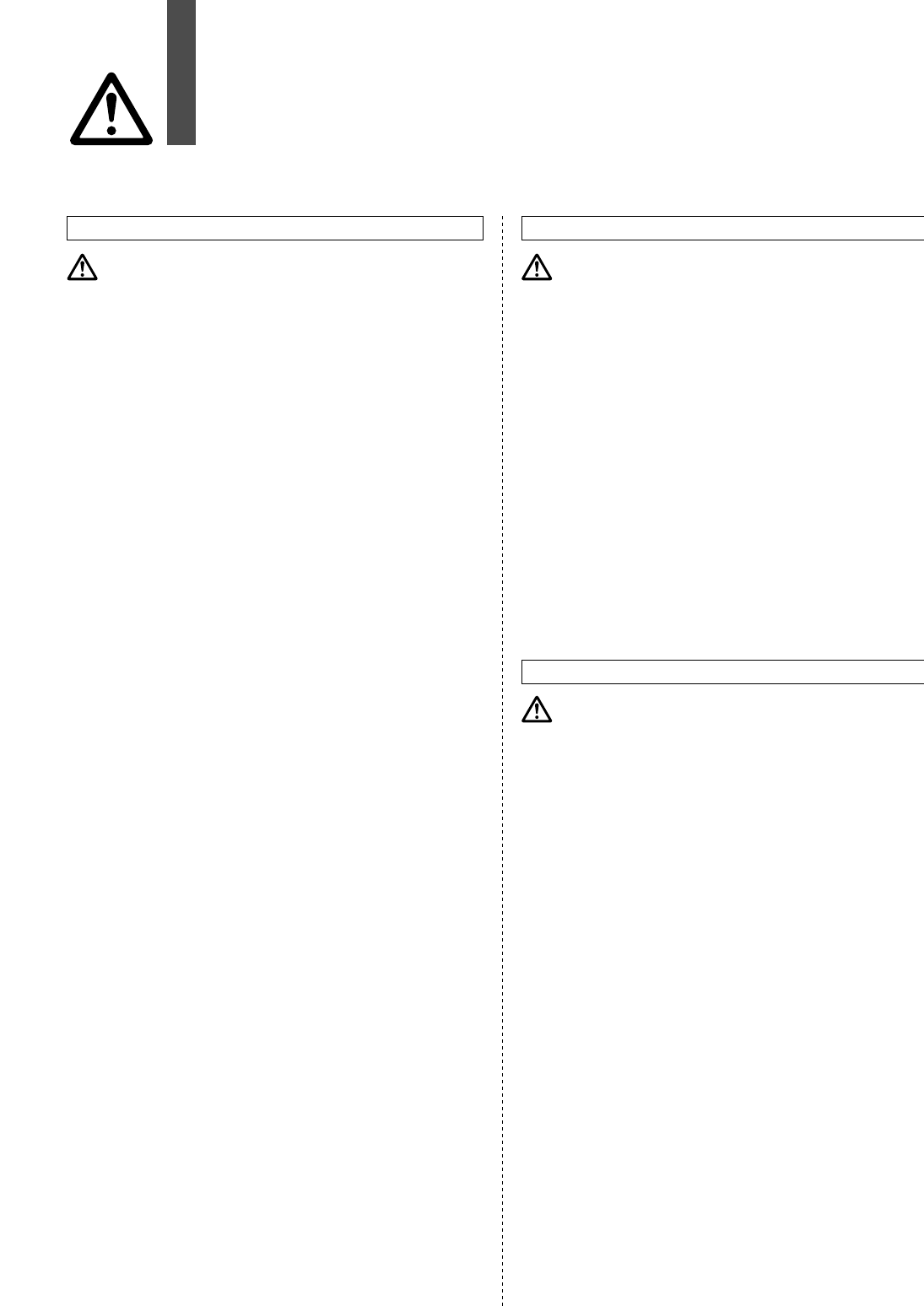
Trimmer Auto Switch Precautions 1
Be sure to read before handling
1. Confirm the specifications.
Read the specifications carefully and use this product
appropriately. The product may be damaged or malfunction if
it is used outside the range of specifications of current load,
voltage, temperature or impact.
2. Take precautions when multiple cylinders
are used close together.
When multiple auto switch cylinders are used in close
proximity, magnetic field interference may cause the switches
to malfunction. Maintain a minimum cylinder separation of
40mm. (When the allowable separation is indicated for each
cylinder series, use the specified value.)
3. Keep the wiring as short as possible.
Use a wire 3m or shorter between the sensor and amplifier.
Although wire length of power supply/output cable should not
affect switch function, use a wire 100m or shorter.
4. Take precautions for the internal voltage
drop of the switch.
5. Pay attention to leakage current.
Although a varistor for surge protection is connected at the
output side of a trimmer auto switch, damage may still occur if
the surge is applied repeatedly. When a load, such as a relay,
solenoid, which generates surge is directly driven, use a type
of switch with a built-in surge absorbing element.
6. Cautions for use in an interlock circuit.
When an auto switch is used for an interlock signal requiring
high reliability, devise a double interlock system to avoid
trouble by providing a mechanical protection function, or by
also using another switch (sensor) together with the trimmer
auto switch. Also perform periodic maintenance and confirm
proper operation.
7. Ensure sufficient clearance for maintenance
activities.
When designing an application, be sure to allow sufficient
clearance for maintenance and inspections.
Design & Selection
Warning
1. Do not drop or bump.
Do not drop, bump or apply excessive impacts (980m/s
2
more for sensor unit and 98m/s
2
or more for amplifier un
while handling.
Although the body of the switch may not be damaged, th
inside of the switch could be damaged and cause
malfunction.
2. Do not carry a cylinder by the auto switc
lead wires.
Never carry a cylinder by its lead wires. This may not on
break the lead wires, but it may cause internal elements of th
switch to be damaged by the stress.
3. Mount switches using the proper tightenin
torque.
When a switch is tightened beyond the range of tightenin
torque, the mounting screws, mounting bracket or switch ma
be damaged. On the other hand, tightening below the rang
of tightening torque may allow the switch to slip out
position.
Mounting & Adjustment
1. Avoid repeatedly bending or stretching lea
wires.
Broken lead wires will result from applying bending stress
stretching forces to the lead wires.
2. Be sure to connect the connector for senso
to the amplifier before power is applied.
3. Confirm proper insulation of wiring.
Be certain that there is no faulty wiring insulation (contact w
other circuits, ground fault, improper insulation betwee
terminals, etc.). Damage may occur due to excess curre
flow into a switch.
4. Do not wire with power lines or high voltag
lines.
Wire separately from power lines or high voltage line
avoiding parallel wiring or wiring in the same conduit w
these lines. Control circuits, including auto switches, m
malfunction due to noise from these other lines.
5. Do not allow short circuit of loads.
Output is automatically stopped when the protection circuit
working, as the output unit registers any excess current flo
if loads are short circuited. Should this occur, shut off t
power supply, remove the cause of this excess current flo
and switch on the power again. Take special care to avo
reverse wiring between the power supply line (brown) and t
output line (black, white).
6. Avoid incorrect wiring.
If the connections are reversed (power supply line + a
power supply line –), the switch will be protected by
protection circuit. However, if the power supply line (–)
connected to the black, white wire, the switch will b
Wiring
Warning
Warning










