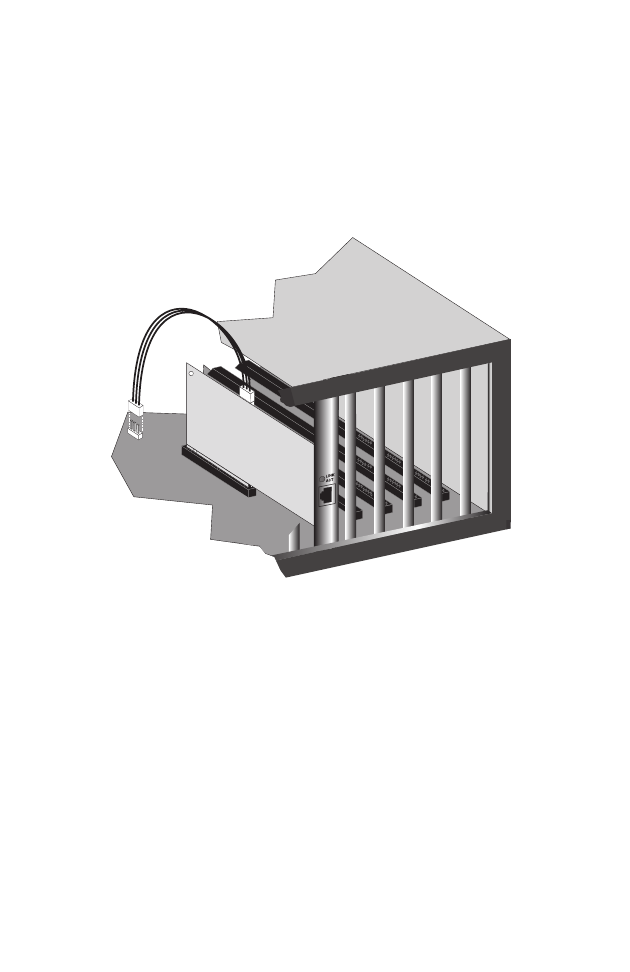
I
NSTALLATION
8
4. Attach the Wake-On-LAN cable (optional). If you require
Wake-On-LAN capability from a powered-off state, attach one
end of the 3-pin Wake-On-LAN cable to the connector on the
top edge of the card, and the other end to the “5 V Standby”
connector on the computer’s motherboard. Refer to your
computer’s installation manual to locate this connector.
5. Connect the Barricade PCI card directly to a 10BASE-T or
100BASE-TX hub or switch using UTP cable (Category 3,
4, or 5 for 10BASE-T; Category 5 for 100BASE-TX). The
maximum allowable length of UTP cable connections is
100 meters (328 ft). When inserting an RJ-45 plug, be sure
the tab on the plug clicks into position to ensure that it is
properly seated.
6. Replace the computer’s cover and power it on. The Barricade
PCI card should be automatically configured by the host
computer’s BIOS. However, if you have an older computer,
you may have to manually configure the computer’s BIOS
settings. See “Troubleshooting” on page 36.


















