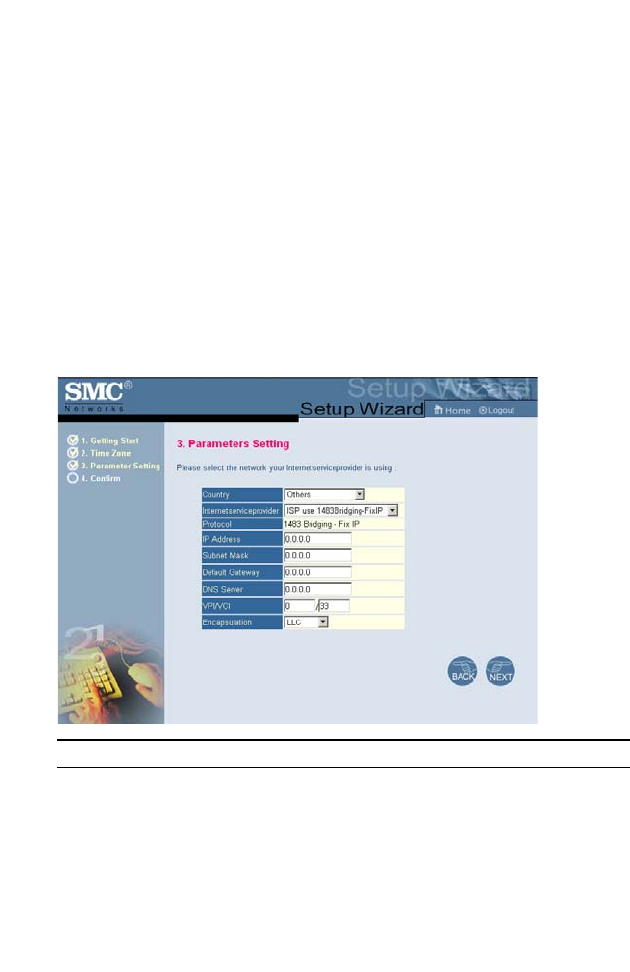
C
ONFIGURING
THE
B
ARRICADE
4-8
ISP use RFC1483 Bridging - Parameter Setting
Enter the RFC1483 Bridging settings provided by your ISP.
Note: You have three different bridging modes to select from:
RFC1483 Bridging - Select this option if you want the Barricade to
be transparent and pass the public IP address to a single PC, Server
or Firewall.
RFC1483 Bridging DHCP - Select this option if you want to share
the connection for multiple PC’s (most common setting).
RFC1483 Bridging FixIP - Select this option if your ISP has given
you a static IP address.
Parameter Description
IP Address Enter IP address provided by your ISP (only
displayed with FixIP).
Subnet Mask Enter the subnet mask address provided by your
ISP (only displayed with FixIP).
Default Gateway Enter the gateway address provided by your ISP
(only displayed with FixIP).
DNS Server Enter the Domain Name Server address.


















