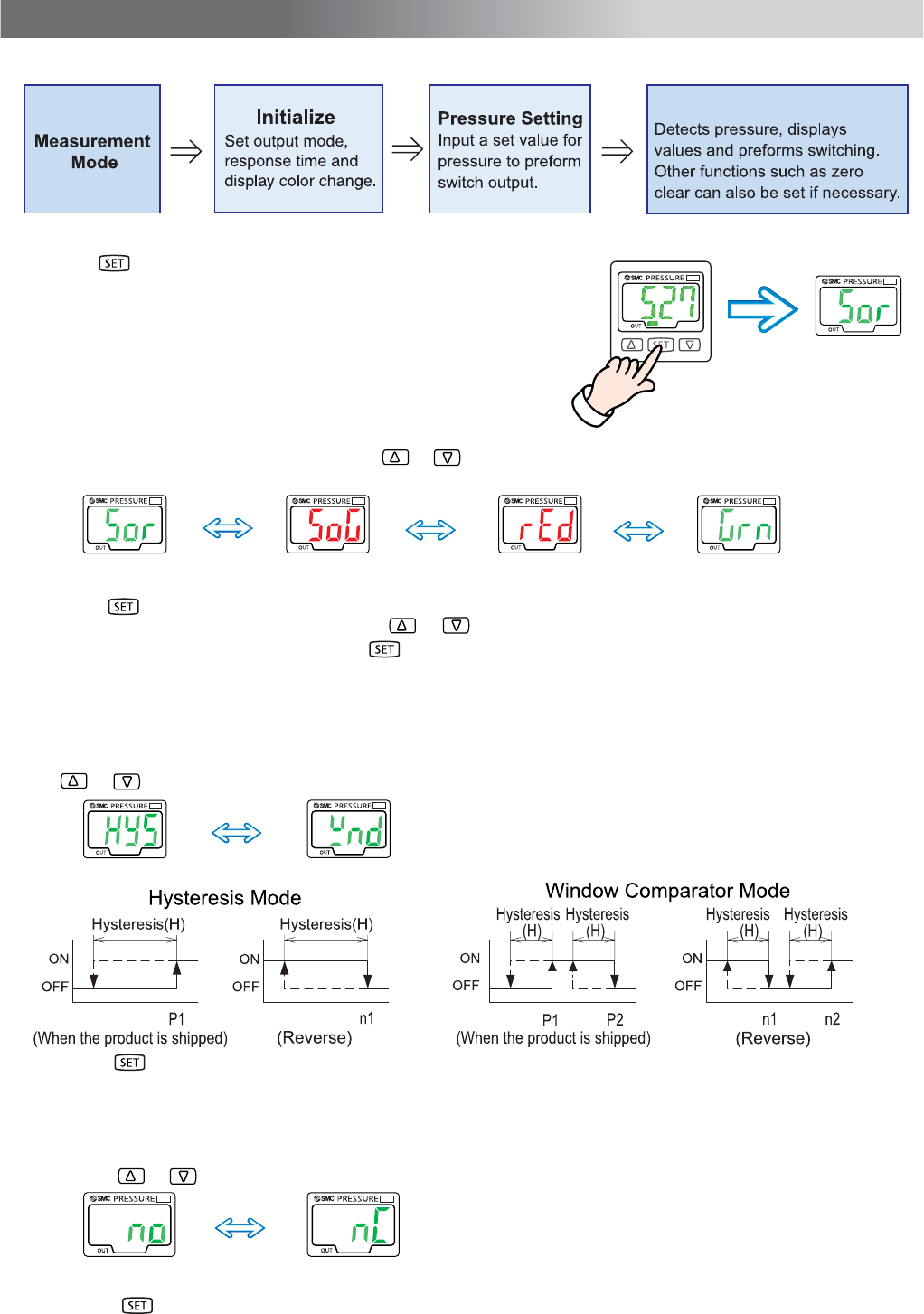
Setting
Setting Procedures
Initialize
Press the button continuously for more than two seconds.
The display shown at the right will pop up to allow setting of
a display color.
In the case that the unit specification of model indication is M,
the SL units will be fixed. If no symbol is supplied, see
”Selecting Indication Unit.”
1. Display Color Setting
Select a color for the LCD display.
When changing the display color, press the or button
to select a display color.
Sor (Red/ON) SoG (Green/ON)
rED (Red)
Grn (Green)
Press the button to set the desired display color and to move on to setting a desired operation mode.
If the mode is set to analog output , press the or button, to select a desired display color from
“Grn (Green) ⇔ rED (Red), then press the button. Setting of a desired operation mode will become
available.
2. Operation Mode Setting
A desired switch operation mode can be selected.
The operation mode currently selected will be displayed. Select a desired operation mode by pressing
the or button.
(Hysteresis) (Window Comparator)
Press the button to move on to setting an output node.
3. Auto Preset Setting
A desired output mode can be set freely for switch output.
The output mode currently selected will be displayed.
Press the or button to switch to normal output “no” or reverse output “nC”.
(Normally open) (Normally closed)
Press the button to move on to setting a desired response time.
-17-
PS##-OMF0010-C
Setting
Measurement Mode


















