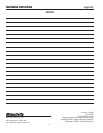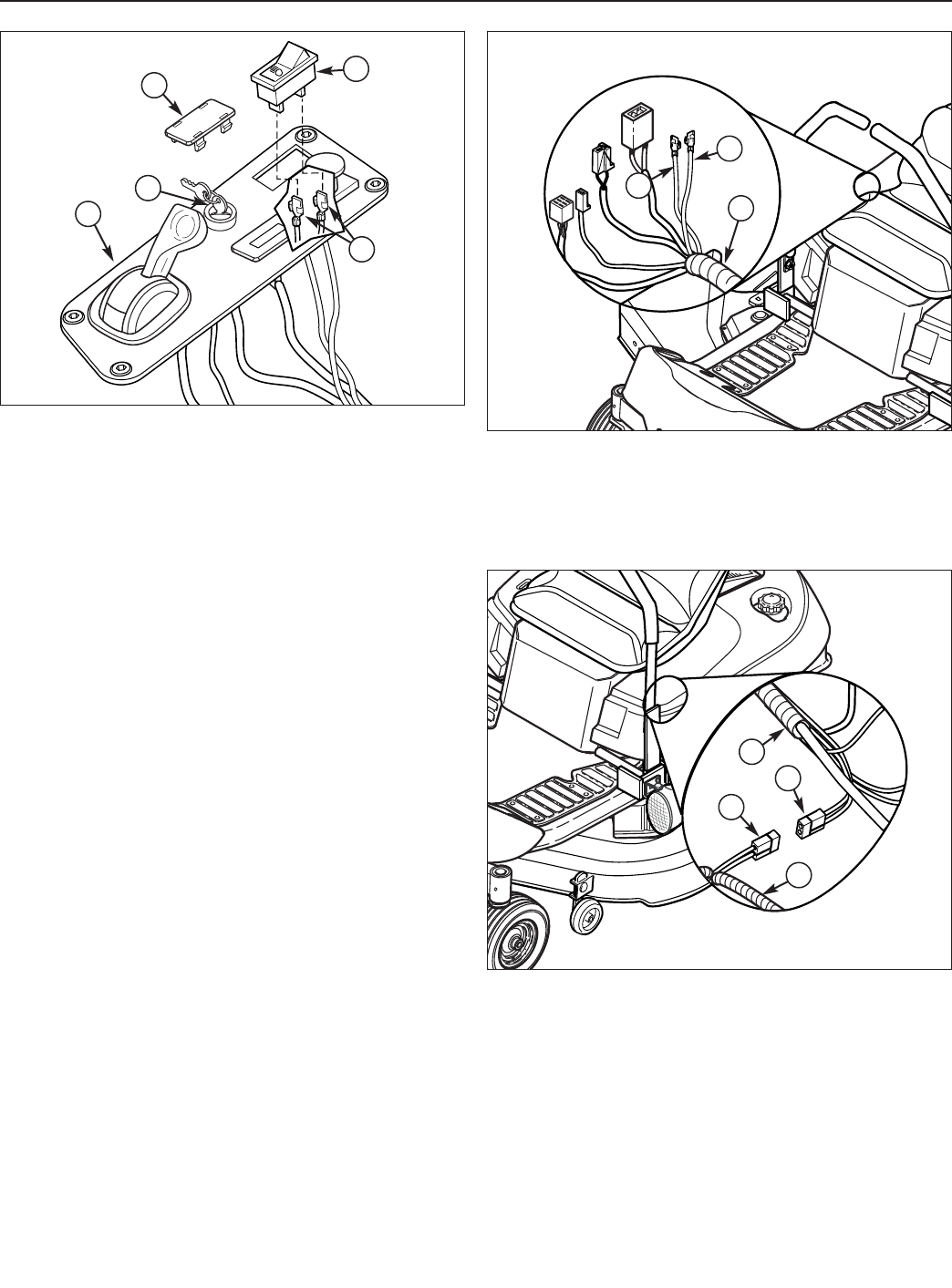
2
Installation Instructions Light Kit
A
B
D
Figure 3. Switch Installation
A. Control Panel
B. Key(s)
C. Cover Plug
D. Switch, Headlight
E. Wires, Red w/Blue and Green w/Black
5. Remove key(s) (B, Figure 3) from control panel (A).
6. Lift seat to gain access to engine compartment.
7. Remove and discard cover plug (C, Figure 3) from
control panel (A).
8. Install switch (D, Figure 3) into hole in control panel
(A) with the icon in the direction as shown. Make
sure the switch is properly seated.
9. Locate a red w/blue wire (A, Figure 4) and green
w/black wire (B) taped to the main wire harness (C).
Remove tape securing the wires to harness.
10. Plug wires (E, Figure 3) into the terminals on switch
(D). Either Wire may be connected to either terminal.
11. Locate accessory connector (B, Figure 5) in the main
wire harness (A) located on the left side of engine
compartment.
12. Connect the light harness connector (C, Figure 5) to
the accessory connector (B). Make sure the connec-
tors are joined completely.
C
E
Figure 4. Switch Wire Connections
A. Wire, Red w/Blue
B. Wire, Green w/Black
C. Wire Harness, Main
A
B
C
Figure 5. Main Power Wire Connections
A. Main Wire Harness
B. Connector, Accessory, Main Harness
C. Connector, Light Harness
D. Wire harness, Light Kit
D
B
A
C