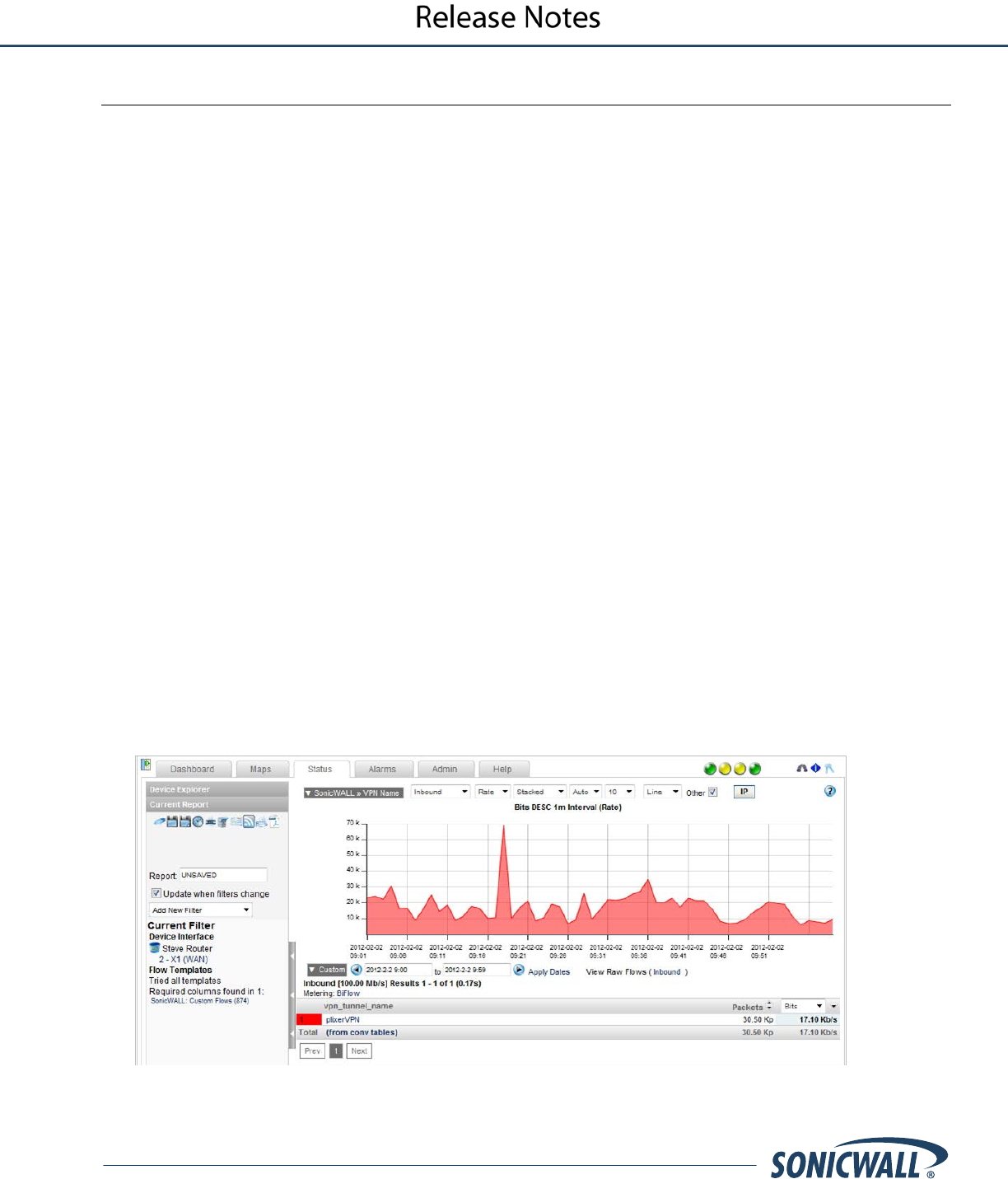
2
SonicWALL Scrutinizer 9.0.1 Release Notes
P/N 232-000861-00 Rev A
Key Features in SonicWALL Scrutinizer 9.0
The following enhancements are new in the SonicWALL Scrutinizer 9.0 release:
• Enhanced Notifications and Facilitation of Automatic Remediation: In version 8.6 and earlier versions,
Scrutinizer only sent syslogs. Version 9 adds the ability to send notifications and escalate issues. If the first
person notified doesn’t clear the alarm within a given time period, a second person, third person, and so on can
be notified via email, pager, and other options listed below.
Notifications can be sent when alarms are triggered based upon specific SonicWALL firewall security related
events.
New notification options include:
1. Email notifications about network activity can be sent to administrators using mobile and other devices.
2. SNMP Traps can be triggered allowing for greater integration with existing notification options.
3. Syslog Messages allow for greater remediation when integrated with third party SIEM products such as
ArcSight.
4. Script execution allows for automatic remediation eliminating the need for manual intervention.
Scrutinizer now facilitates automatic remediation based on specific events: Previous versions of Scrutinizer, as
do most other third party flow analytic applications, only provide messages to the user when alarms are
triggered. By adding SNMP Traps & Script Execution, Scrutinizer now has the potential to remediate events.
For example, SonicWALL IPS sees an attack occurring on the LAN, an alarm in Scrutinizer is triggered which in
turn sends an SNMP Trap to the Cisco switch to shut down the interfaced being used in the attack.
• Advanced SonicWALL VPN Reporting with granular drilldown capabilities including:
Reports are available for both site-to-site VPN connections and remote user IPSec VPN connections, i.e. Global
VPN Client connections
User Details include user name, authentication method, and domain for detailed reporting on specific users.
Reporting data can be cross referenced with the friendly VPN name, the remote system’s IP address and the
local system’s IP address.
New SonicWALL Scrutinizer VPN Report Type


















