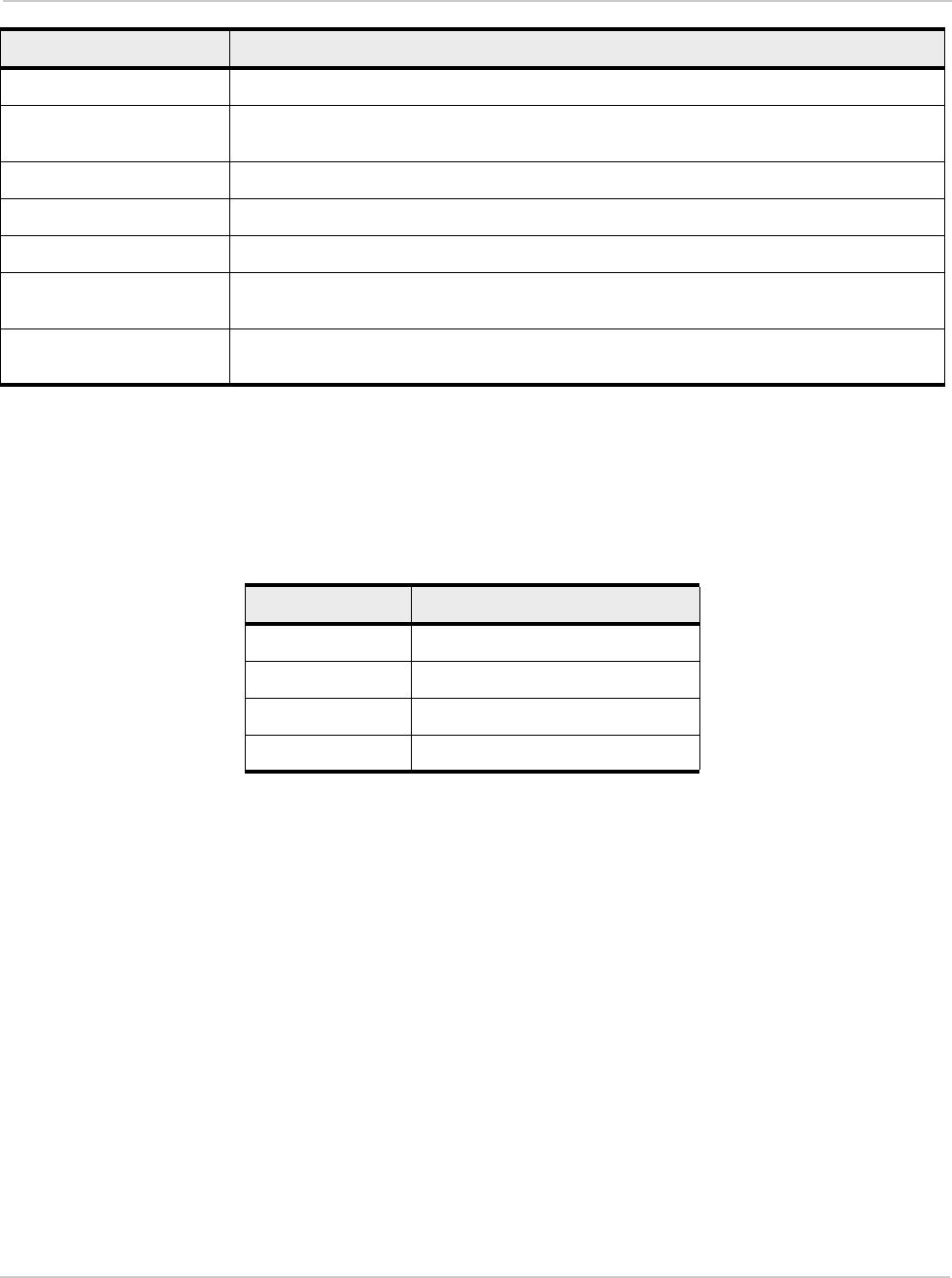
Configuring AirLink Helix
Rev 3.0D May.10 21
Keepalive is an optional feature. If you frequently pass data with your modem, you
most likely do not need to have Keepalive enabled. When using Keepalive, be
aware that a ping moves approximately 66 bytes of data over the network and is
billable by Carrier. The following *IPPING settings will incur approximate monthly
data usage in addition to any other data usage:
LAN/WiFi
This is the status of the local network. It lists information about the network and
connected clients. If the Helix has Wi-Fi, Wi-Fi status information will be shown
here.
Keepalive IP Address The IP address that WAN keepalive uses to test cellular connectivity.
Keepalive Ping Time The amount of time between keepalive pings in minutes.
0 is off and 255 is max.
Gateway Gateway IP address of the local network.
DNS Server 1 First DNS IP addresses of cellular or Ethernet network.
DNS Server 2 Second DNS IP addresses of cellular or Ethernet.
Time in Use (Minutes) Total time of continuous network connectivity on either cellular or Ethernet WAN. This timer
restarts when the connection is reset.
Traffic Over WAN
(KB)
Total amount of data sent and received during this session. This is reset when the
connection is reset.
Command Description
*IPPING Estimated Usage
15 minutes 400k / month
30 minutes 200k / month
60 minutes 100k / month
120 minutes 50k / month


















