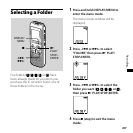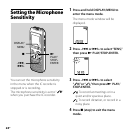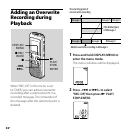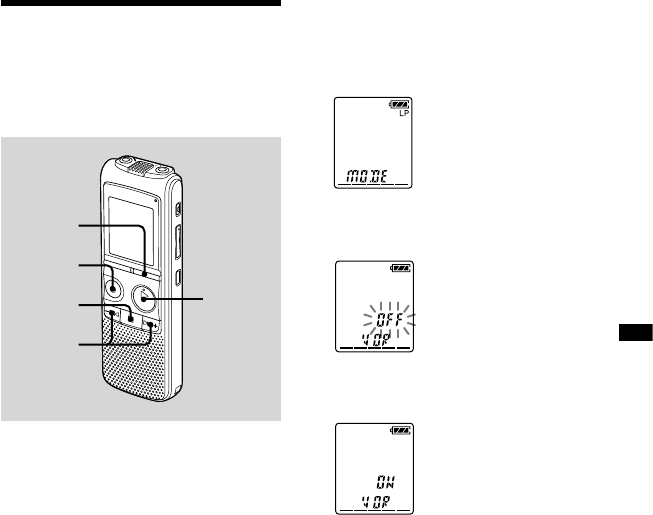
ICD-BX700 4-113-168-11(2)
25
GB
Recording
Starting to Record
Automatically in
Response to Sound
– the VOR Function
PLAY/
STOP•
ENTER
–,
+
DISPLAY/
MENU
REC/
PAUSE
You can set the VOR (Voice Operated
Recording) function to “ON,” to make the
IC recorder start recording when the IC
recorder detects sound, and pause when
no sound is heard, eliminating recording
during soundless periods.
The VOR function is set to “OFF” when
you purchase the IC recorder.
1 Press and hold DISPLAY/MENU to
enter the menu mode.
The menu mode window will be
displayed.
2 Press – or + to select “VOR,”
then press PLAY/STOP•ENTER.
3 Press – or + to select “ON,”
then press PLAY/STOP•ENTER.
4 Press (stop) to exit the menu
mode.