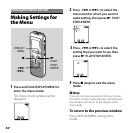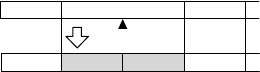
ICD-BX700 4-113-168-11(2)
52
GB
1 Press DIVIDE while you are playing
back the message you want to
divide.
The current message number and
“DIVIDE” ash.
2 Press DIVIDE.
A new number is added to the newer
part of the divided message, and the
message numbers of the following
messages will be incremeted by one.
Message 1 Message 3
Message 1 Message 2
A Message is divided.
The message numbers are incremeted.
Message 2
Message 3 Message 4
To cancel dividing the message
Press (stop) before step 1.
Notes
You need a certain amount of free space in
the memory to divide a message. For more
information, see “System Limitations” on
page
67.
If 99 messages have been recorded in a
folder, you cannot divide a message. In that
case, reduce the number of messages to 98
or less by erasing unwanted messages or by
moving some of the messages to another
folder before dividing a message.
When you divide a message with a title and
artist name, the newer part has the same
title, artist name, and file name.
Once a message is divided, you cannot
combine divided messages using the IC
recorder.
If you divide a message frequently, the unit
may become unable to divide the message
further.
If you divide a message with an alarm
setting, the same alarm setting remains only
with the former message divided.
You cannot divide a message at the very
beginning (0.5 seconds from the beginning)
or at the very end (0.5 seconds prior to the
end) of the message.
If you divide a message during A-B repeat
playback or one message repeat playback,
the repeat setting will be cancelled.
If more than 10 seconds have passed after
step 1, you must start the procedure again
from the beginning.