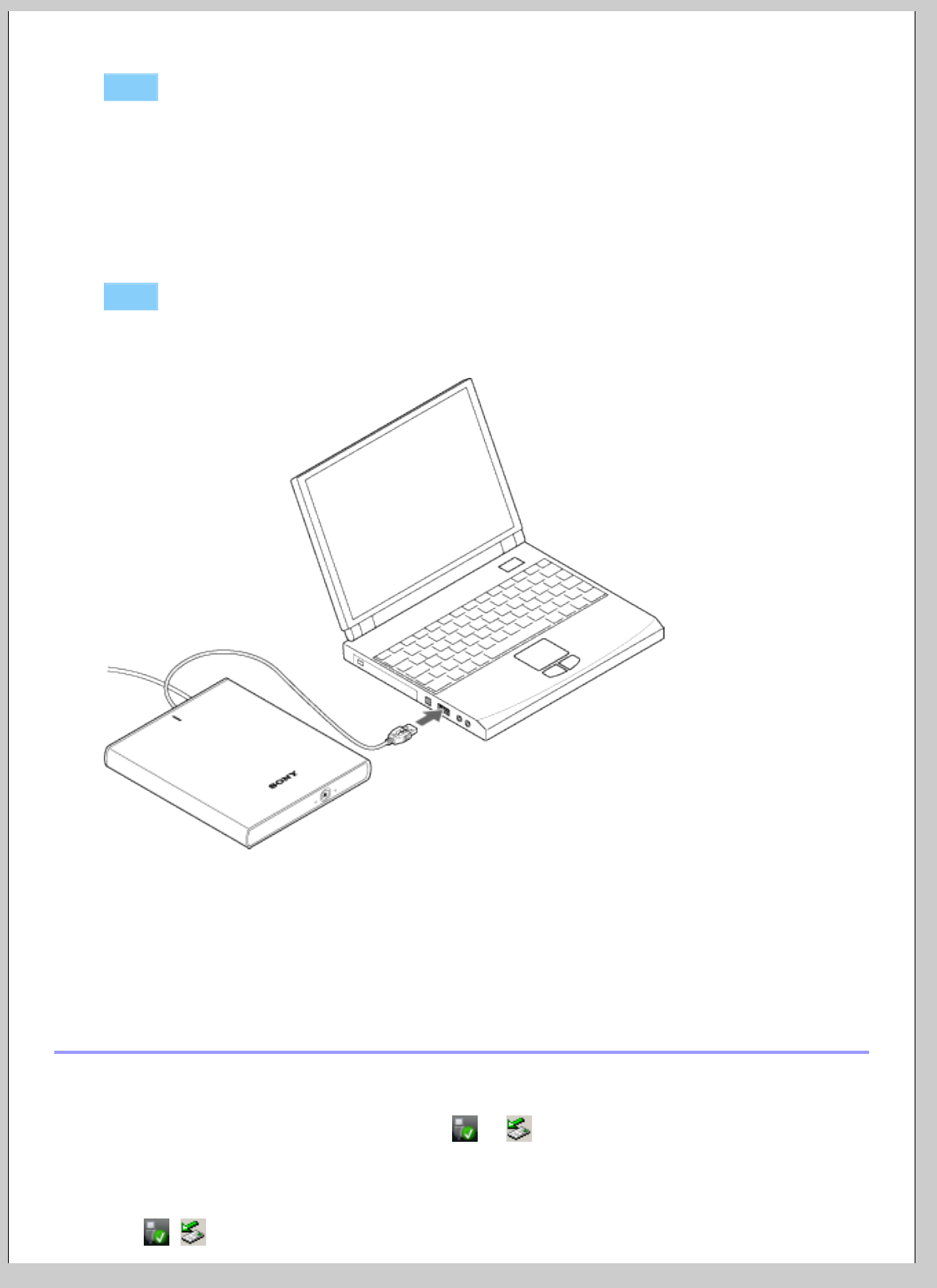
BD/DVD/CD Rewritable Drive User's Guide -- Setup
3. USB Cable
Note
This drive does not have a power switch. The drive turns on when connected to a power supply with
the AC power adapter.
3. Connect the other end of the USB cable to your computer.
Note
Connect the drive to a USB connector on the computer.
4. When the computer is ready, confirm that the drive is detected.
5. Insert the supplied software disc into the drive and install the writing software.
Disconnection
The disconnection procedure varies depending on your OS.
When your computer detects the drive successfully,
(or depending on your OS) appears on the
Windows task bar. When you want to disconnect the drive, you must first stop it using this icon.
1. Click
( ) on the task bar, and click the drive to be disconnected on the
file:///E|/manual/english/manuals/manual/T003SETUP.html (2 von 3)30.09.2010 10:49:31


















