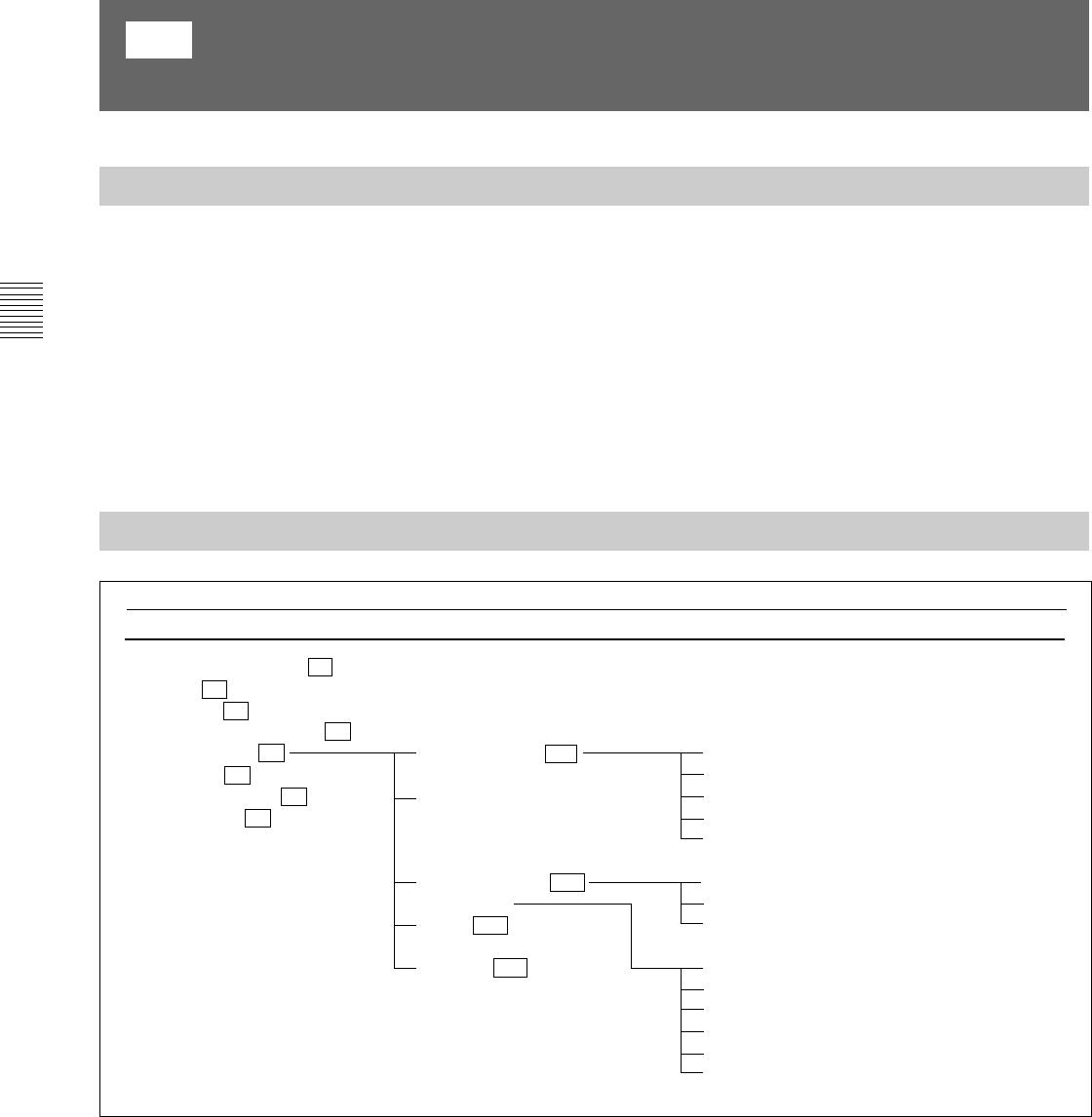
46
Chapter 2 Menu
INPUT CONFIGURATION C1
REMOTE C2
PASSWORD C3
SYSTEM CONFIGURATION C4
ON SCREEN SET C5
ALIGNMENT C6
WHITE UNIFORMITY C7
EXTEND MENU C8
CAPTION VISION C51
ANCILLARY DATA
FORMAT DISPLAY C52
POSITION
CH NO C53
POSITION
CH NAME C54
POSITION
OFF
CAPTION 1
CAPTION 2
TEXT 1
TEXT 2
AUTO
ON
OFF
TOP LEFT
TOP CENTER
TOP RIGHT
BOTTOM LEFT
BOTTOM CENTER
BOTTOM RIGHT
The ON SCREEN SET menu is used to select the type
of information that will be displayed on the screen and
how that information will be displayed.
The types of information that can be set are as follows:
Overview
Structure of the ON SCREEN SET Menu
• Caption vision (CAPTION VISION menu)
• SDI signal ancillary data blanking (ANCILLARY
DATA menu) (when the SDI signal is displayed)
• Display mode and position of the signal format
(FORMAT DISPLAY and POSITION menus)
• Display mode and position of the channel number
(CH NO and POSITION menus)
• Display mode and position of the channel name
(CH NAME and POSITION menus)
[C5] Setting the Screen Display (SET UP 5)
— ON SCREEN SET Menu
Level 1 Level 2 Level 3


















