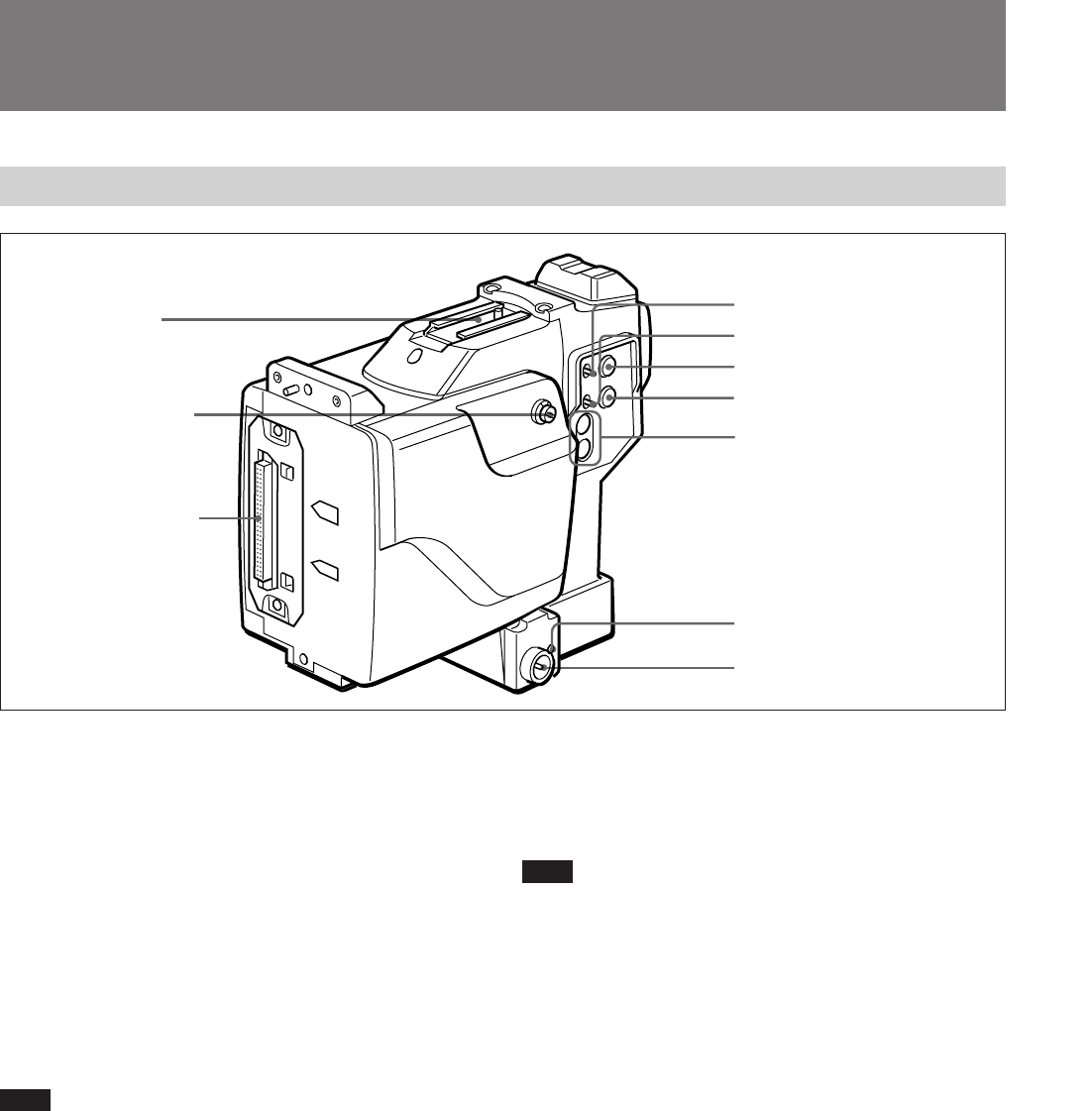
AAAAyA<H.L0.idx>
5
Location and Function of Parts
Front and Left Side
1 Camera connector (PRO 76-pin DIGITAL or
PRO 50-pin)
Connects to the camera’s VTR connector. Two types
of connectors are provided and can be replaced
according to the camera.
PRO 76-pin DIGITAL: Use this connector for
docking with the DXC-D30/D30P digital video
cameras.
PRO 50-pin: Use this connector for docking with the
DXC-637 series analog video cameras.
For details on replacing these connectors, see “Mounting
on video Camera” on page 11.
Note
Use a DXC-D30/D30P with ROM of ver. 1.1 or later.
For version check and ROM change, consult your
Sony dealer.
2 TALK switch
Selects whether or not to transfer intercom audio from
the camera to the camera control unit.
ON: Transfers intercom audio from camera to camera
control unit.
OFF: Do not transfer intercom audio from camera to
camera control unit.
REMOTE: Transfers intercom audio from camera to
camera control unit only while the VTR START
button on camera or lens is being pressed.
Accessory shoe
2 TALK switch
3 INTERCOM switch
4 INTERCOM knob
5 PROGRAM knob
6 RETURN 1/RETURN 2
buttons
7 BREAKER button
8 POWER switch
3 INTERCOM switch
Selects the channel for transferring intercom audio.
CH1: Selects CH1 (channel 1).
CH2: Selects CH2 (channel 2).
Note
When the LINE switch on the CCU-TX7/TX7P
Camera Control Unit is in the PRIV position, the
intercom operates only between the camera and the
camera control unit regardless of the INTERCOM
switch position.
4 INTERCOM knob
Adjusts the intercom audio reception level.
When using a DXC-D30/D30P, setting the TALK
switch 2 to REMOTE will enable the audio level
knob on the DXC-D30/D30P’s front panel to adjust
both the intercom audio and program audio levels.
5 PROGRAM knob
Adjusts the program audio reception level.
When using a DXC-D30/D30P camera, setting the
TALK switch 2 to REMOTE will enable this knob to
adjust the balance between the program audio and
intercom audio levels. Turn clockwise to raise the
program audio level, and turn counterclockwise to
raise the intercom audio level.
Shoulder strap fitting
1 Camera connector


















