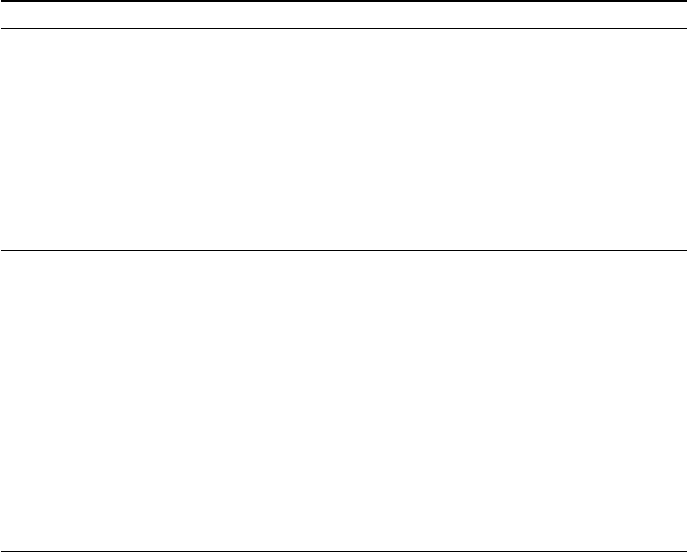
25
Symptom
Unable to eject CD
Unable to Read a session
after completing a
successful write
Good Questions
• Is software locking the Tray?
• Can you read the CD in another
CD-ROM Player?
• Can you “see” previous sessions?
• Did you close the session?
• Bad CD-R or CD-RW disc?
Actions
• Unmount or eject through
software first.
• Use eject button
• Shutdown computer and
power off device. Wait 45
seconds; power on device
only and attempt to use
eject button again.
• Use emergency eject hole
if other methods fail.
• It is possible that directory
information is corrupt on
the volume making it
unreadable.
• Check software
documentation for
troubleshooting
suggestions.
• Use Sony Recommended
Media.
CD-R: 74 min Sony CD-
Recordable discs
CD-RW: 74 min Sony
High Speed CD-
ReWritable discs.


















