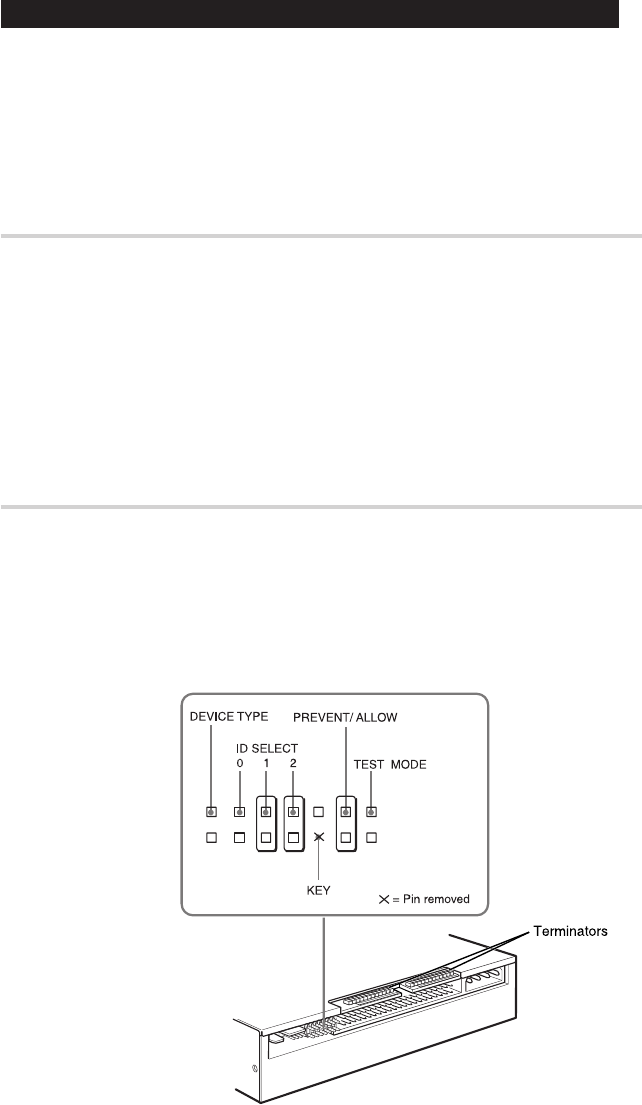
10
Installing the Drive Unit into the Computer
As you go through this section, you may wish to refer to your
computer’s manual for a more detailed description of how to install
internal drives.
Getting Started
• Prepare the necessary parts and tools that have not been supplied:
–Screwdriver
–four screws 3 mm in diameter (Screws must not extend more
than 4.0 mm into the side panels or the bottom plate.)
–two mounting rails if your computer has mounting tracks.
• Unplug the computer and disconnect the cables attached to the
back for your own safety. Do not turn on the power of the
computer before completing the entire installation process.
Setting the Jumpers
Set the jumpers on the rear panel of the drive unit in accordance
with the configuration of your computer system.
The jumpers are preset, as illustrated below, at the factory.
Installing the Drive Unit into the Computer


















