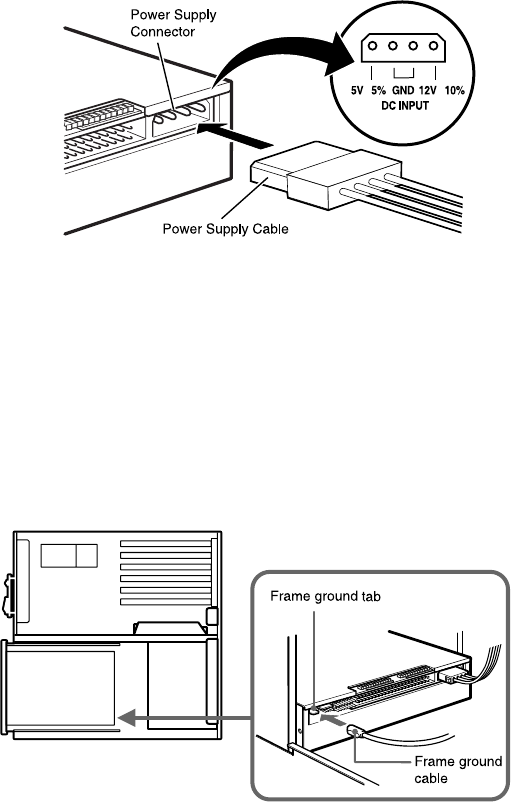
15
2
Locate an available power supply cable inside your computer and
connect it to the power supply connector on the rear of the CD-R
drive as shown.
+
-
+
-
Caution:
Improper connection may damage the drive and void the warranty.
■ Frame ground
When normally installed, the drive unit is not in contact with the
host computer directly and should be grounded. Connect the frame
ground tab to one of the host computer’s ground cables.
The frame ground cable recommended has a AMP 1-480435-0
housing and 170203-2 or 60711-1 contacts.
Installing the Drive Unit into the Computer


















