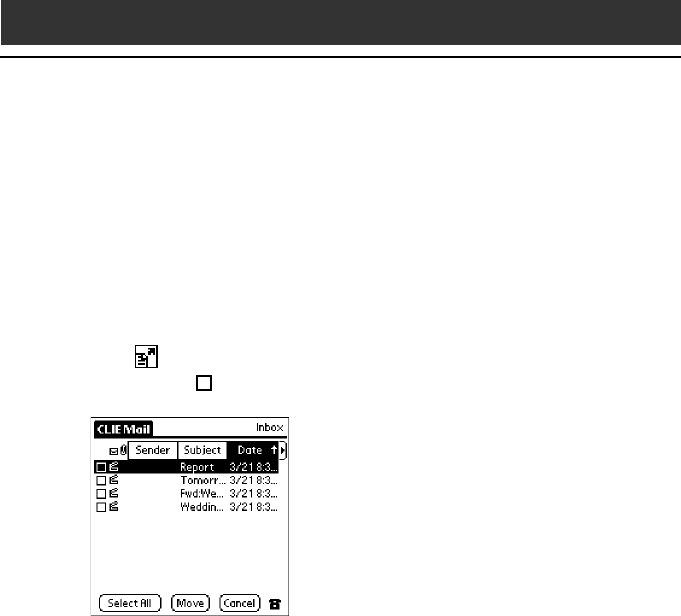
2525
Managing your e-mail messages using original categories
As an example, move the e-mail messages in the Inbox category to an
original category you have created.
1
Tap the arrow V in the top right-hand corner of the screen,
then tap Inbox.
The Inbox e-mail list screen appears.
2
Tap .
A check box appears to the left of the messages in the e-mail list.
3
Tap and select the check box of the e-mail messages you
want to move.
4
Tap Move and tap the category to which you want to move
your e-mail messages.
E-mail messages you selected in step 3 are moved to the selected
category.
To cancel the move
Tap Cancel in step 4 above.
You can move your e-mail messages automatically when downloading (Filter)
By setting a filter, you can refuse e-mail messages which meet specific conditions or
move e-mail messages to a specific category automatically when you receive them.
This function is useful for e-mail messages from a particular person or for managing a
mailing list.
Managing your e-mails


















