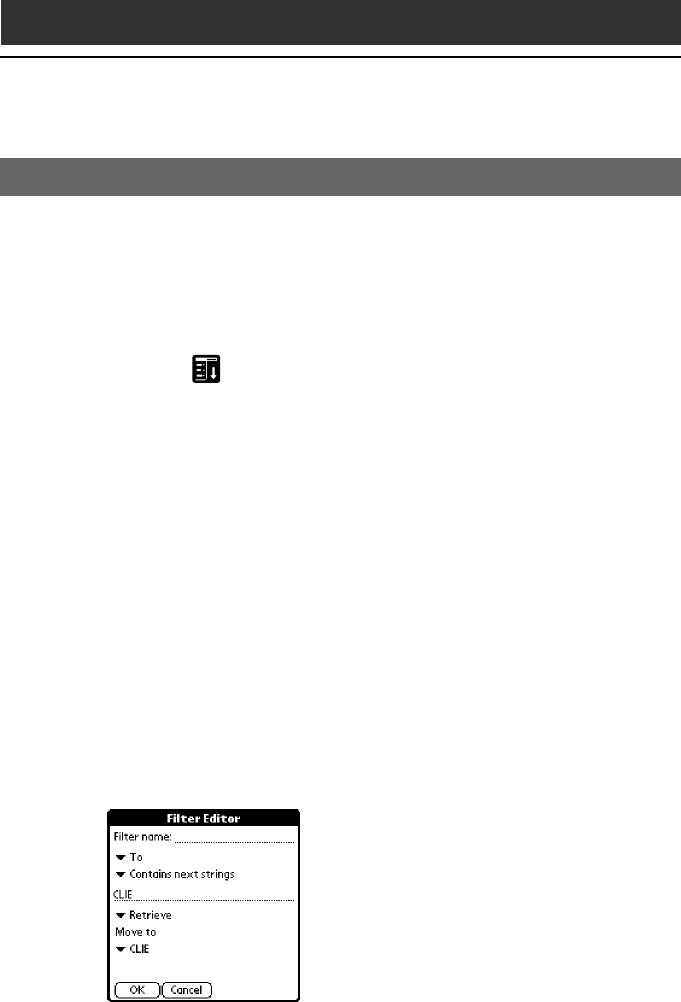
3232
Sorting e-mails according to specific conditions (Filter)
You can specify filters to sort your e-mail automatically to specific categories
when you receive e-mail.
By setting a filter, you can refuse e-mail messages which meet the specific
conditions or sort e-mail messages, sending them to a specific category
automatically.
1
Tap Menu in the e-mail list screen, then tap Options -
Filters.1
The Filter screen appears.
2
Tap New.
The Edit Filter screen appears.
3
Specify the filter setting.
• Filter name: enter the name of the filter.
• To: specifies the trigger that filters your e-mail. You can choose from
among Subject, From and CC.
• Contains next strings: specifies characters or words that filter your e-
mail.
• Retrieve: specifies whether the filtered e-mail is to be received or
refused.
• Move to: specifies the category to which the filtered e-mail is to be
moved.
Advanced CLIE Mail operations


















