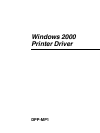2
Windows 2000
Table of Contents
Windows 2000 Printer Driver
Installing the Printer Driver .................................4
Removing the Printer Driver ................................5
To remove the printer driver ...............................5
To delete the INF file ..........................................5
Using the Printer Driver ........................................6
[Paper] Tab ..........................................................6
[Graphics] Tab ....................................................7
Windows Me Printer Driver
Installing the Printer Driver ...............................10
Removing the Printer Driver ..............................11
To remove the printer driver .............................11
To remove the Sony USB driver .......................11
Using the Printer Driver ......................................12
[Paper] Tab ........................................................12
[Graphics] Tab ..................................................13
Windows 98 Printer Driver
Installing the Printer Driver ...............................16
Removing the Printer Driver ..............................18
To remove the printer driver .............................18
To remove the Sony USB driver .......................18
Using the Printer Driver ......................................19
[Paper] Tab ........................................................19
[Graphics] Tab ..................................................20
Macintosh Printer Driver
Installing the Printer Driver ...............................23
Removing the Printer Driver ..............................23
Making Printer Settings ......................................24
Select the DPP-MP1 with the Chooser .............24
Selecting the Paper Type ...................................24
Making Print Settings .......................................25
Microsoft and Windows are registered trademarks of
Microsoft Corporation.
Macintosh, Mac and ColorSync are registered
trademarks of Apple Computer, Inc.
Other company names and product names mentioned in
this guide are also trademarks and registered
trademarks.