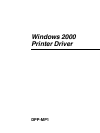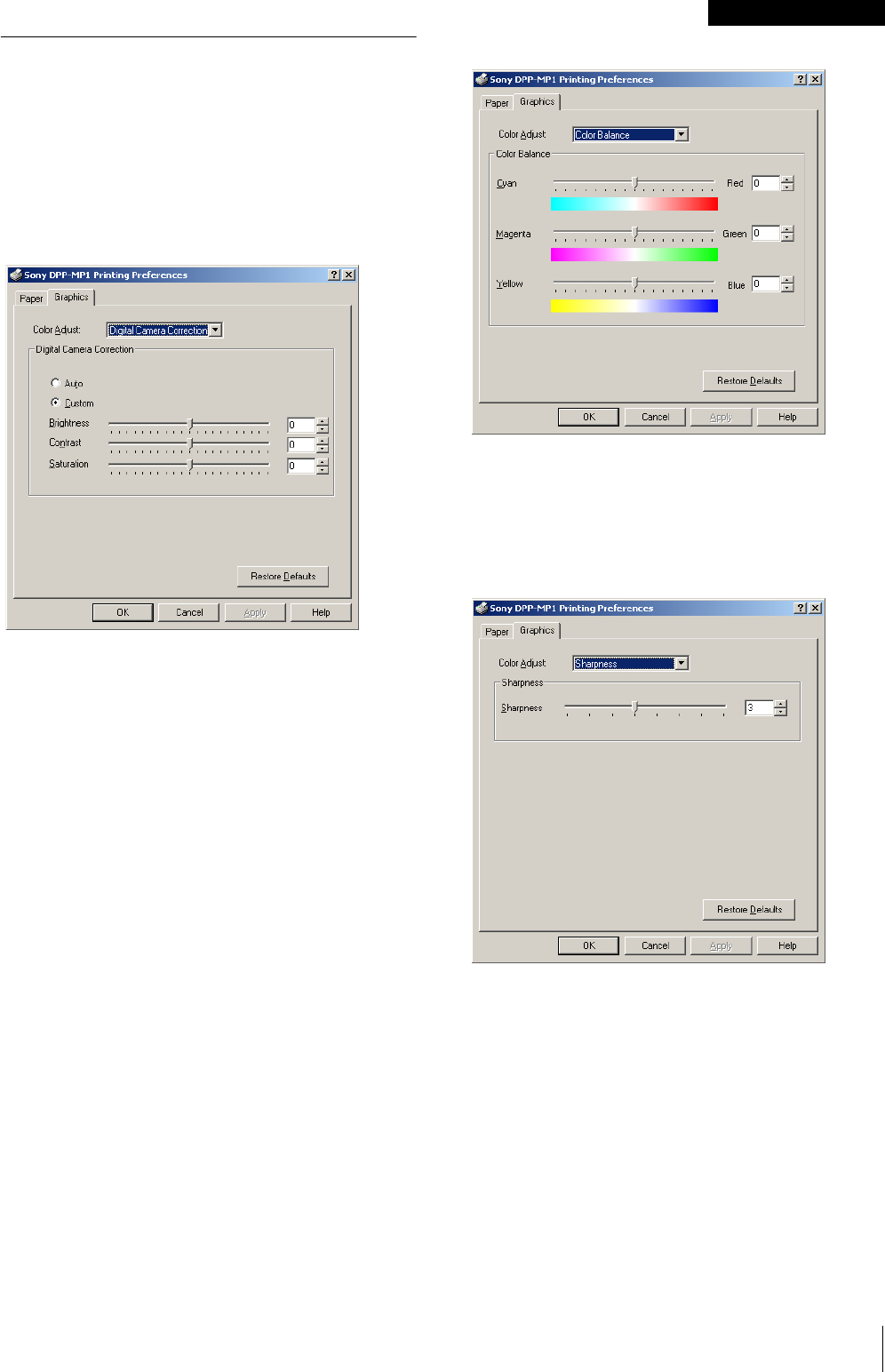
Using the Printer Driver
7
Windows 2000
[Graphics] Tab
This tab presents adjustments for image color,
brightness and so forth.
From the [Color Adjust] pull-down list, you can select
[Digital Camera Correction], [Color Balance],
[Sharpness], or [Color Correction], and then adjust the
image with the settings provided for each selection.
[Digital Camera Correction]
When printing an image captured with a digital camera,
you can use the [Brightness], [Contrast] and [Saturation]
settings to adjust the image.
• Select [Auto] to achieve the best possible processing
for a digital image.
• Select [Custom] to manually adjust the [Brightness],
[Contrast], and [Saturation] of the image.
[Color Balance]
You can adjust the balance for each color by dragging
the slider to the left or right, entering a value directly
into a box, or clicking the arrows next to a box to
increase or decrease the setting.
[Sharpness]
You an adjust the sharpness of the image outline by
dragging the slider to the left or right, entering a value
directly into the box, or clicking the arrows next to the
box to increase or decrease the setting.