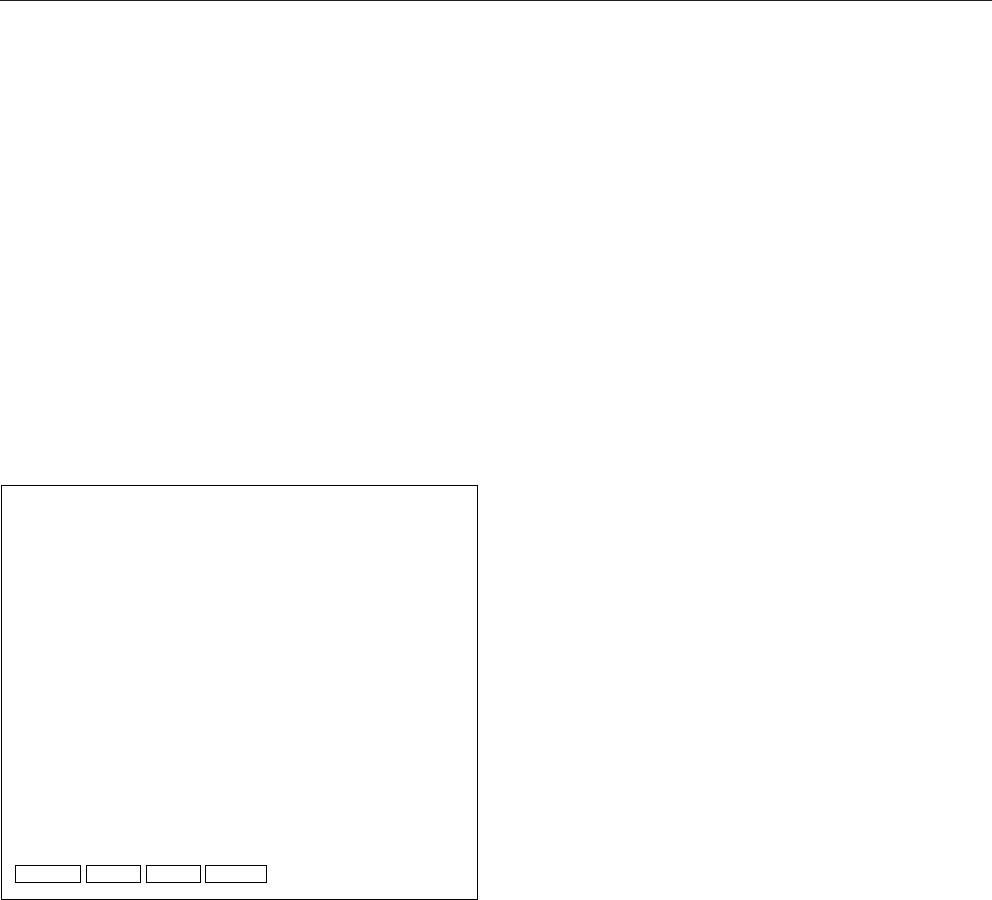
5-13
ROUTING SWITCHER SYSTEM (E)
5-1. Setting Items of the Primary Station
SET INHIBIT TABLE DVS-V6464B V2.10 STATION NUMBER 1
DEST. SOURCE
001 01--08 09--16 17--24 25--32 33--40 41--48 49--56 57--64
OUT001 xxxxxxxx xxxxxxxx xxxxxxxx xxxxxxxx xxxxxxxx xxxxxxxx xxxxxxxx xxxxxxxx
OUT002 xxxxxxxx xxxxxxxx xxxxxxxx xxxxxxxx xxxxxxxx xxxxxxxx xxxxxxxx xxxxxxxx
OUT003 xxxxxxxx xxxxxxxx xxxxxxxx xxxxxxxx xx----xx xxxx---x xxxxxxxx xxxxxxxx
OUT004 xxxxxxxx xxxxxxxx xxxxxxxx xxxxxxxx xx----xx xxxxxxxx xxxxxxxx xxxxxxxx
OUT005 xxx-xxxx xxxxxxxx x------- -------- xxxxxxxx xxxxxxxx xxxxxxxx xxxx---x
OUT006 xxxxxxxx xxx-xxxx xxxxxxxx xxxxxxxx xxxxxxxx xxxxxxxx xxxxxxxx xxxxxxxx
OUT007 xxxxxxxx xxxxxxxx x------- xxxxxxxx xxxxxxxx xxxxxxxx xxxxxxxx xxxxxxxx
OUT008 xxxxxxxx xxxxxxxx xx------ xxxxxxxx xxxxxxxx xxxxxx-- ------xx xxxxxxxx
DEST. SOURCE
009 01--08 09--16 17--24 25--32 33--40 41--48 49--56 57--64
OUT009 xxxxxxxx xxxxxxxx xxxxxxxx xxxxxxxx xxxxxxxx xxxxxxxx xxxxxxxx xxxxxxxx
OUT010 xxxxxxxx xxxxxxxx xxxxxxxx xxxxxxxx xx------ -----xxx xxxxxxxx xxxxxxxx
OUT011 xxxxx-xx xxxxxxxx xxxxxxxx xxxxxxxx xx------ -----xxx xxxxxxxx xx--xxxx
OUT012 xxxx-xxx xxxxxxxx xxxxxxxx xxxxxxxx xxxxxxxx xxxxxxxx xxxxxxxx xxxxxxxx
OUT013 xxxxxxxx xxxxxxxx xxxxxxxx xxxxxxxx xxxxxxxx x---xxxx --xxxxxx xxxxxxxx
OUT014 xxxxxxxx xxxxxxxx xxxxxxxx xxxxxxxx xxxxxxxx x---xxxx --xxxxxx xxxxxxxx
OUT015 xxxxxxxx xxxxxxxx xxxxxxxx xxxxxxxx xxxxxxxx xxxxxxxx xxxxxxxx xxxxxxxx
OUT016 xxxxxxxx xxxx--xx xxxx-xxx xxxxxxxx xxxxxxxx xxxxxxxx xxxxxxxx xxxxxxxx
F1:SEARCH F2:JUMP F3:LEFT F4:RIGHT Ctrl-E:RETURN TO MENU
M: SET INHIBIT TABLE
Purpose
This menu is used to protect source numbers not to be
selected for each destination.
When the secret function is set to a source name, the
selected source cannot be output to all destinations. By
using this menu, source numbers to be inhibited can be
assigned for each destination.
Setting Procedure
1. Select menu item [M].
2. Select the source number for each destination name
using the cursor. When [Enter] is pressed, the setting
will be switched.
“x” : Connectable crosspoint
“_” : Unconnectable crosspoint
Example of Setting Screen
n
The setting area for this menu is 512 x 512. Set this
function (crosspoint disable setting function) within the
size specified for the system used.
Excess crosspoints will be ignored automatically.
Operating Function Keys
[F1] : SEARCH (To move the cursor to the desired
destination name)
1. When [F1] is pressed, “Please Input DEST
NAME =” will be displayed.
2. Input the destination name to be retrieved.
3. When [Enter] is pressed, the cursor will move
to the desired name.
n
When menu item [J] is set to the Description name
mode, [F1] (SEARCH) will have the following
functions.
1. When [F1] is pressed, “Please Input NAME =”
will be displayed.
2. Enter the Description name (within seven
characters) from the head.
3. When [Enter] is pressed, the Description name
entered will be searched.
4. If the desired name does not exist in the screen,
press [F1] again.
[F2] : JUMP (To move the cursor to the desired destina-
tion number)
1. When [F2] is pressed, “Please Input DEST
NAME =” will be displayed.
2. Input the destination number to be retrieved.
3. When [Enter] is pressed, the cursor will move
to the desired number.
[F3] : LEFT (To scroll to the next 64 sources on the left)
[F4] : RIGHT (To scroll to the next 64 sources on the
right)


















