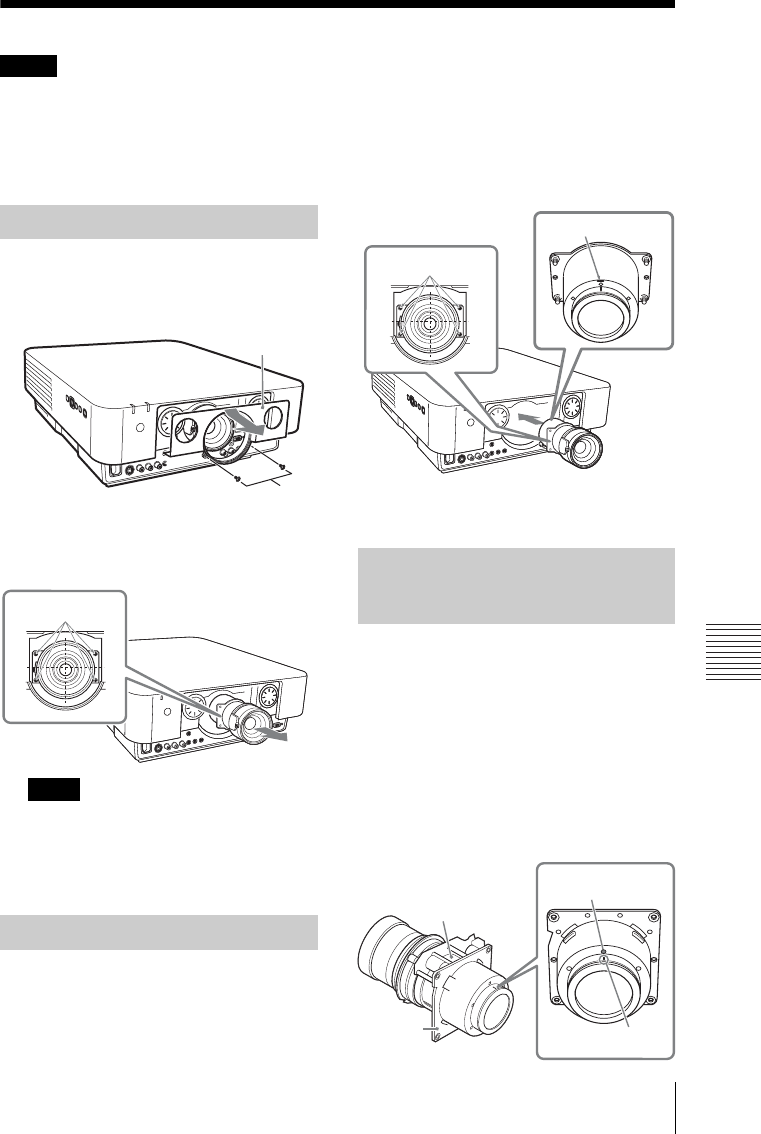
43
Removing/Attaching the Projection Lens
Others
Removing/Attaching the Projection Lens
• Turn off the projector and disconnect the AC power cord from a wall outlet before you remove/
attach the projection lens.
• Be careful not to drop the projection lens.
• Avoid removing/attaching the lens with the projector installed suspended from a ceiling.
• Avoid touching the lens surface.
• For usable projection lenses and a lens adapter, see “Optional accessories” (page 48).
1 Loosen the two screws that secure the
front panel to remove the front panel
in the direction of the front.
2 Loosen the four screws that secure the
projection lens then pull it out straight.
If the lens was shifted with lens shift
adjustment, it may take some effort to
loosen the screws. In such a case, adjust to
shift the lens to the lower position and to
the horizontal center position.
1 Insert the projection lens with a mark
upward all the way in until it is
securely in place then tighten the four
screws.
2 Replace the front panel and fasten it
with the two screws.
Before starting
Since you may not recognize the center
position of the projection lens after the
flange section of the lens (step
1) is removed,
place a mark on the projection lens with a
marking pen, etc.
1 Place the projection lens with the
motor section upward and place a
mark around the top screw hole on the
lens.
Notes
Removing
Note
Attaching
Front panel
Screws
Screws
Attaching the Projection Lens
Adapter to the Projection
Lens
Center mark
Screws
Top screw
Motor section
Flange
section
Mark


















