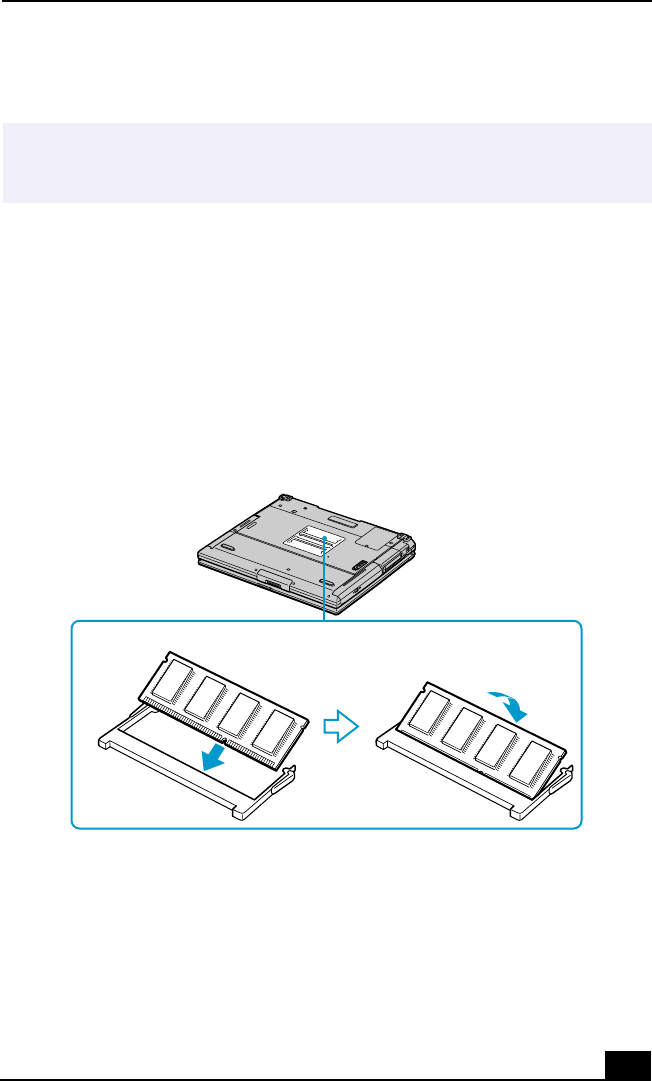
installing a Memory Module
31
6 Tighten the screw on the memory bay cover.
installing a Memory Module
1 Follow steps 1 to 4 of “Removing a Memory Module” on page 30 for
removing the preinstalled memory.
2 Remove the new memory module from its packaging.
3 Install the memory module by sliding it into the memory module slot. Press
the module into place until it clicks.
4 Tighten the screw on the cover of the memory bay.
✍
Your notebook comes with a memory module installed in the memory slot. To upgrade
your memory, removal of these modules may be necessary before installing your
upgrade memory module.
Installing memory module
1 Slide the memory module into the slot. 2 Press the module into place until it clicks.


















