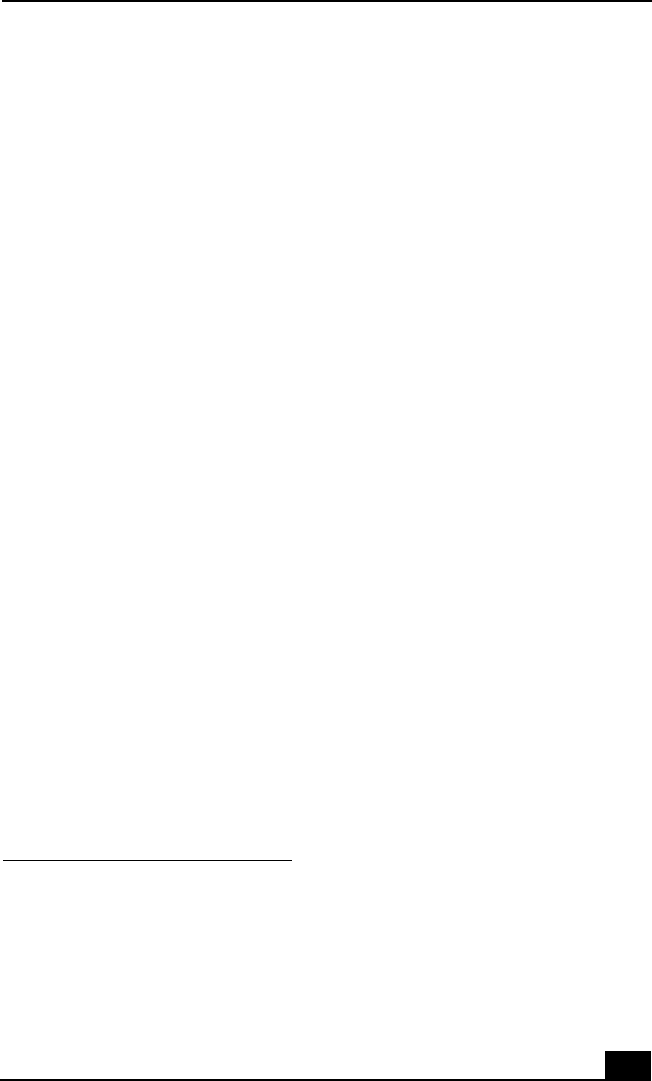
Overview of Software
35
CompuServe
®
2000
CompuServe Interactive Services, Inc. (http://www.compuserve.com/)
CompuServe is the most comprehensive source of organized business and educational
information online today. CompuServe allows you to access the vastness of the Internet,
without wasting time wading through it. Maximize your time online with CompuServe.
DVgate
™
Sony Electronics Inc. (http://www.sony.com/pcsupport/)
Connect a digital video camera recorder to the i.LINK
®*
connector and capture your own
video clips and still images. You can edit clips from your video, add others, and combine
clips into new movie segments. You can also save your images in a variety of popular file
formats.
Easy CD Creator
™
(On selected models)
Roxio, Inc. (http://www.roxio.com/en/support/)
Easy CD Creator lets you make your own data, audio and multimedia CDs. You can back
up your important files to CD, and read them back on standard CD-ROM drives. Create
your own audio CDs right on your desktop, and play them back on your home or car stereo
CD player. You can make your own personalized color jewel case inserts with custom text
and graphics. You can even make backup copies of your existing CDs. The Easy CD
Creator Wizard makes creating your own custom CDs a simple process.
Microsoft
®
Word
Microsoft Corporation (http://www.sony.com/pcsupport/)
Microsoft Word makes it easy to create shared Web, e-mail, and print documents for use
around the world. It embraces HTML as a first-class file format and extends Word’s ease-
of-use to the Web and e-mail. Word also extends that ease-of-use to international users,
making it simple to create multilingual documents.
MovieShaker
™
Sony Electronics Inc. (http://www.sony.com/pcsupport/)
Sony’s original MovieShaker software creates personal movies that have transitions,
background music and text. Just import your video clips and “shake” with a click of the
mouse. Your personal movies are easy to create and fun to share with family and friends.
(See “MovieShaker” in the online VAIO
®
Notebook User Guide for more information.)
* i.LINK is a trademark of Sony used to designate that a product contains an IEEE 1394 con-
nection. The i.LINK connection may vary, depending on the software applications, operating
system, and compatible i.LINK devices. All products with an i.LINK connection may not
communicate with each other. Please refer to the documentation that came with your compat-
ible i.LINK device for information on operating conditions and proper connection. Before
connecting compatible i.LINK PC peripherals to your system, such as a CD-RW or hard disk
drive, confirm their operating system compatibility and required operating conditions.


















