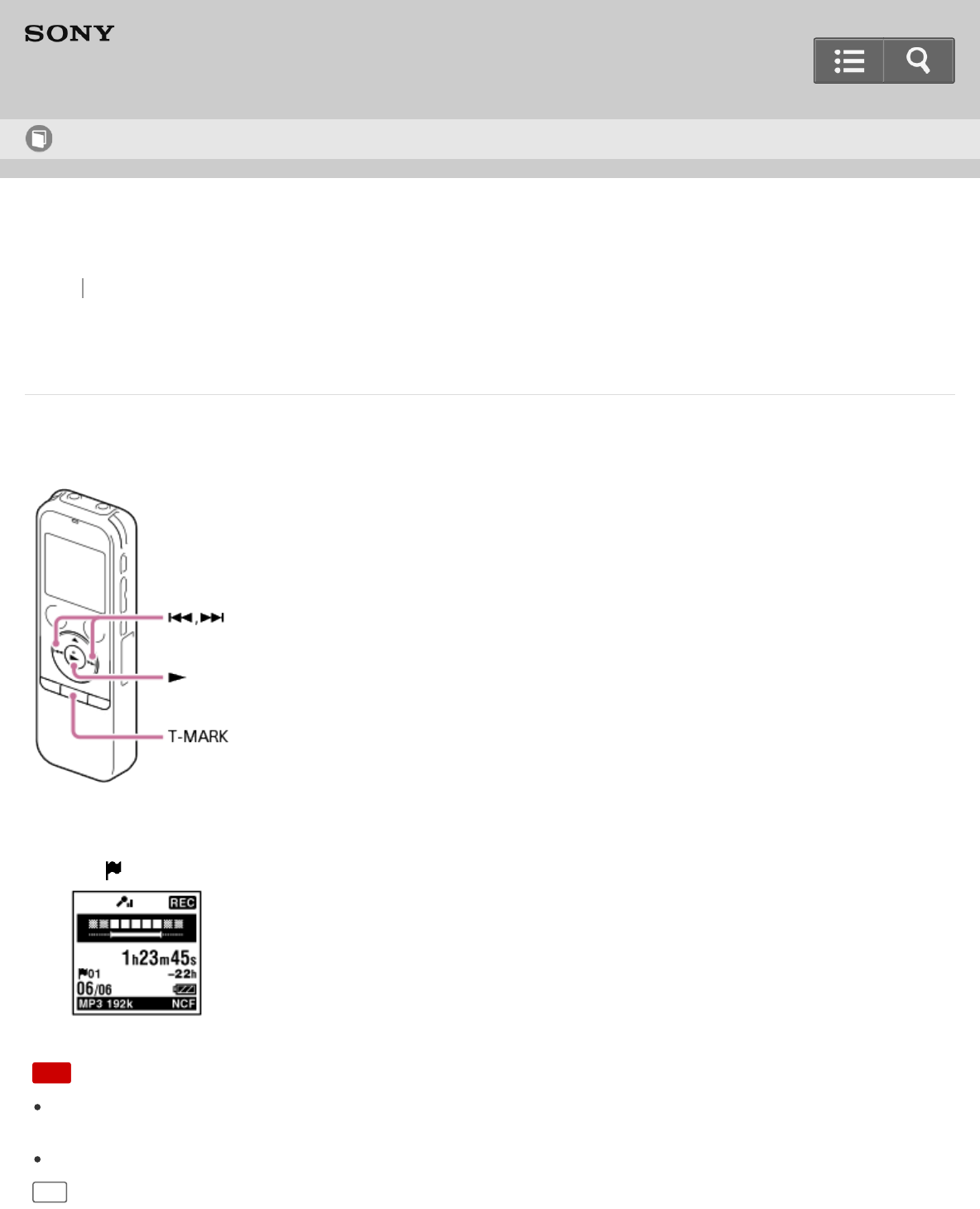
Back Back to Top Print
IC Recorder
ICD-PX440
Adding a track mark
You can add a track mark at a point at which you would like to divide a file later or locate during playback. You can add
a maximum of 98 track marks to each file.
1. During recording, playing back, or recording pausing, press T-MARK at the position you want to add a track mark.
The (track mark) indicator flashes three times, and a track mark is added.
Note
You cannot add track marks to a protected file. To add track marks to the file, release the protection first, and then
add the track marks.
You cannot add track marks to music files or podcast files.
Hint
Help Guide
How to Use
165


















